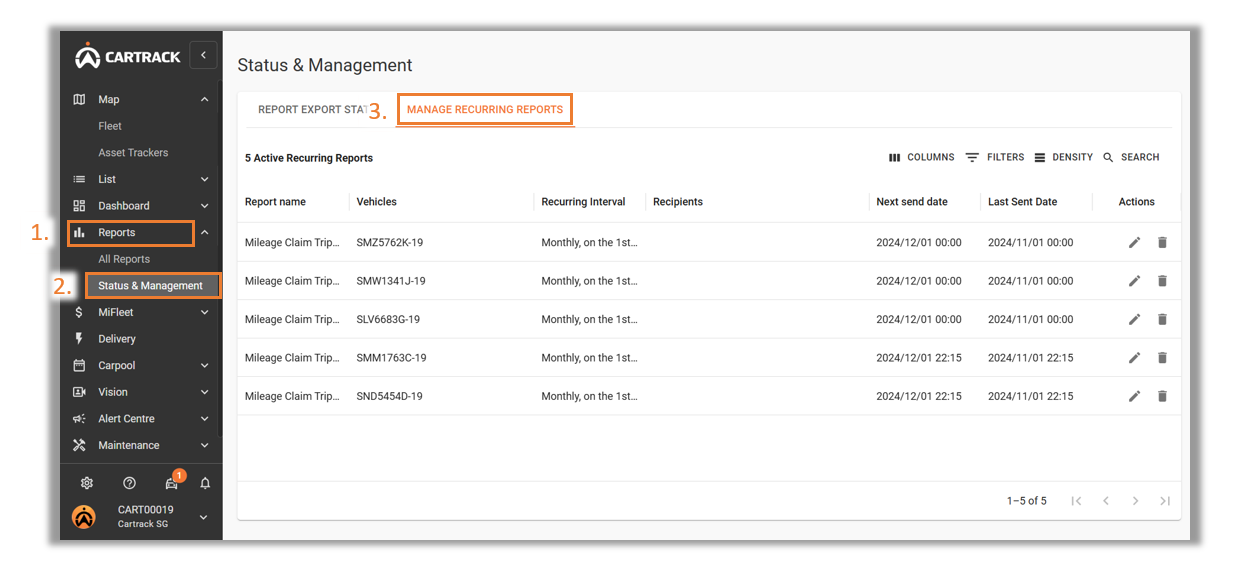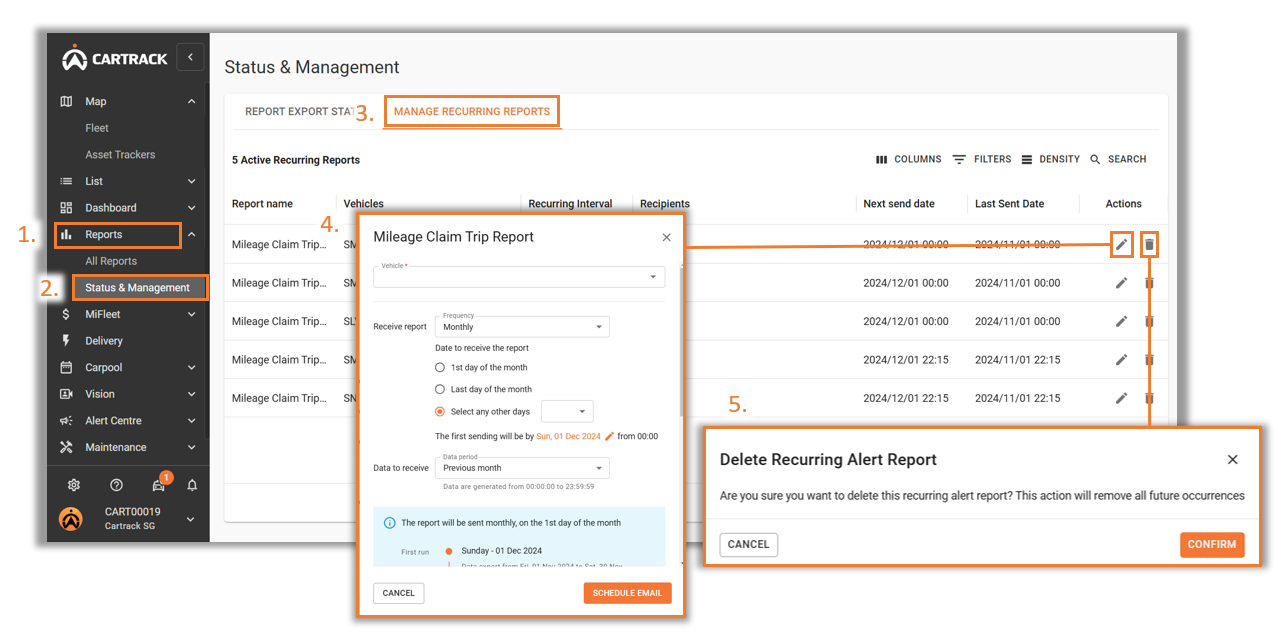1. Click on the “Reports” tab.
2. Click on the “Status & Management” tab.
3. Click on “Manage Recurring Reports” to view your recurring reports.
4. You can update or change the information by clicking on the “![]() ” icon. A pop-up will appear, which allows you to edit the information.
” icon. A pop-up will appear, which allows you to edit the information.
5. You can also delete a recurring report by clicking on the “![]() ” icon.
” icon.