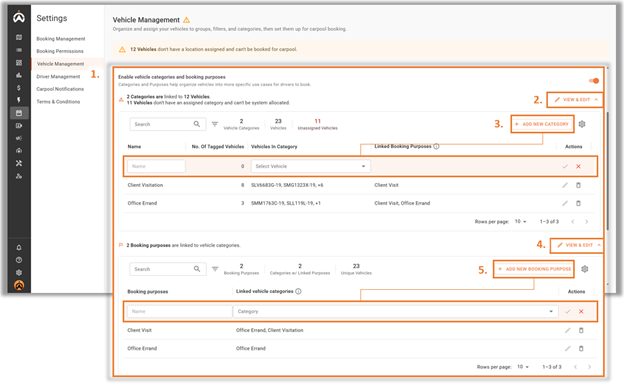Location
Organise your vehicles to be assigned to specific locations to ensure that users are booking vehicles at the right location.
- Users can enable or disable locations with the "
 " button.
" button. - Select the “View & Edit” button to view all locations and the vehicles assigned to them.
- Select “Add Location” to create a new location to assign vehicles to.
- Klik pada "
 " to edit existing locations.
" to edit existing locations.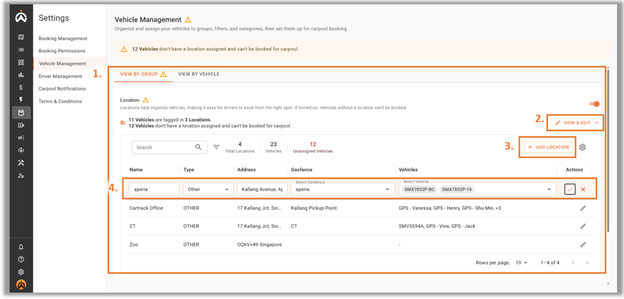
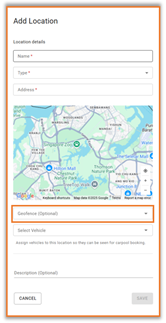
Note: Geofence setup is required if vehicle start / stop through locations is enabled.
Categories and Booking Purposes
Set categories and booking purposes to allow users to book vehicles from the correct pool based on their booking purpose.
- Enables Vehicle Categories and Booking Purpose.
- Select on “View & Edit” to view, edit or create vehicle categories.
- Select “Add New Category” to create a new vehicle category to be linked to a booking purpose.
- Select “View & Edit” to view, edit or create booking purpose.
- Select “Add New Booking Purpose” to create a new booking purpose to be linked to vehicle categories.