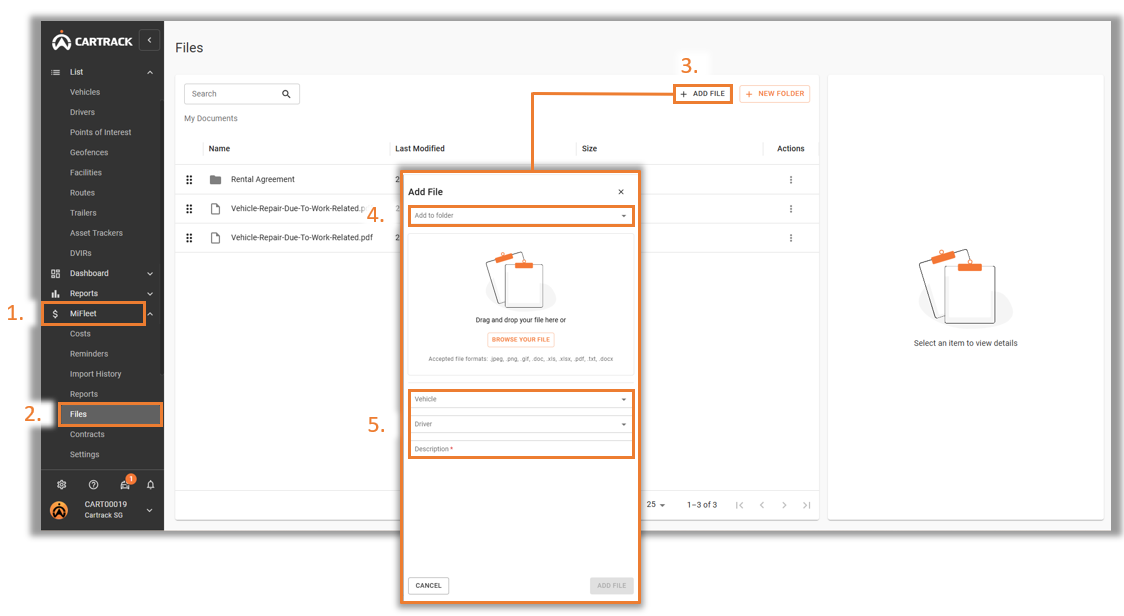- Navigate to the “MiFleet” tab.
- Select the “Files” tab under MiFleet.
- Click on the “Add File” icon to add a new file.
- Select the folder you want to add the file in.
- Drag and drop or select the file from the computer, select the fields, and input the file description. “Add file”.