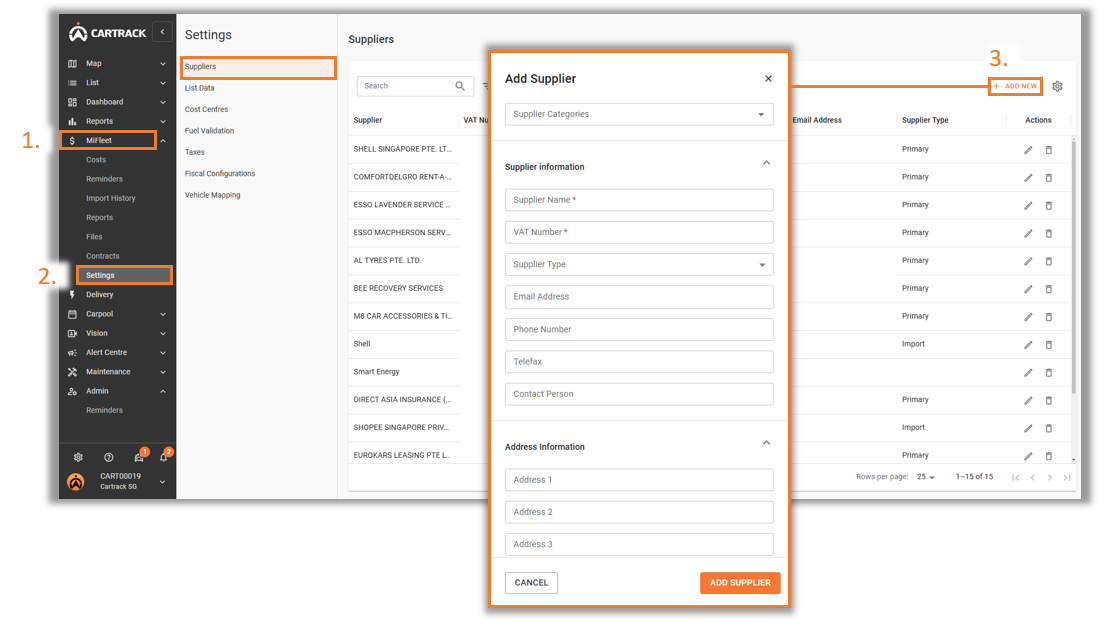Add and manage different suppliers on one system where you can edit or change details at any given time.
- Navigate to the “MiFleet” tab.
- Select the “Settings” tab.
- Click on “Suppliers”.
- Click on the “Add New” icon and fill in the mandatory fields. “Add Supplier”.