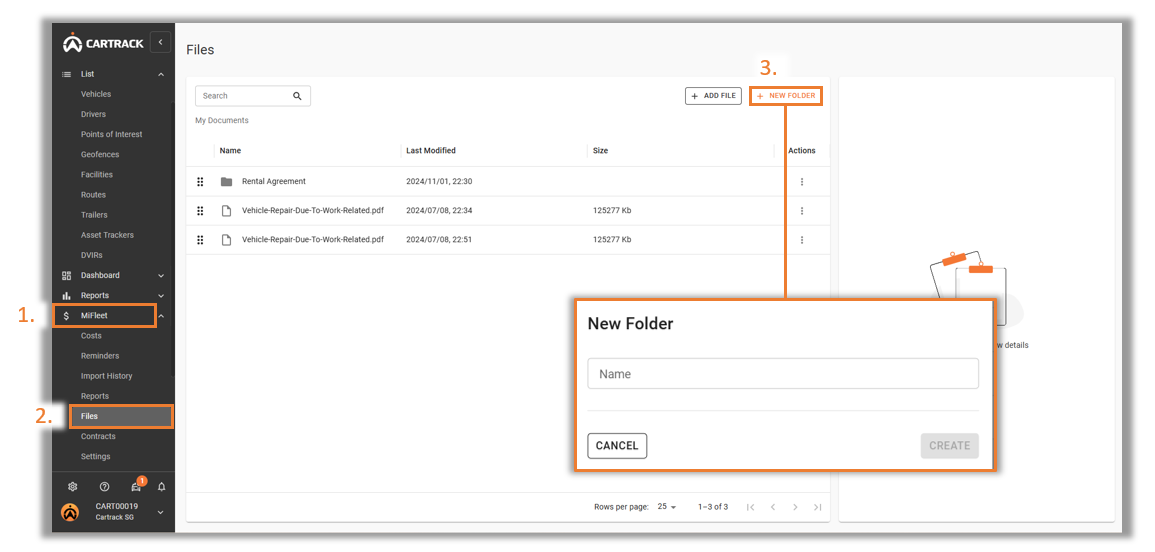Files is a location that allows users to store documents related to the fleet in MiFleet. Access all your fleet-related documents such as insurance, maintenance contracts, and drivers’ licenses in one place.
- Navigate to the “MiFleet” tab.
- Select the “Files” tab under MiFleet.
- Click on the “Add Folder” icon to add a new folder. “Add File”.