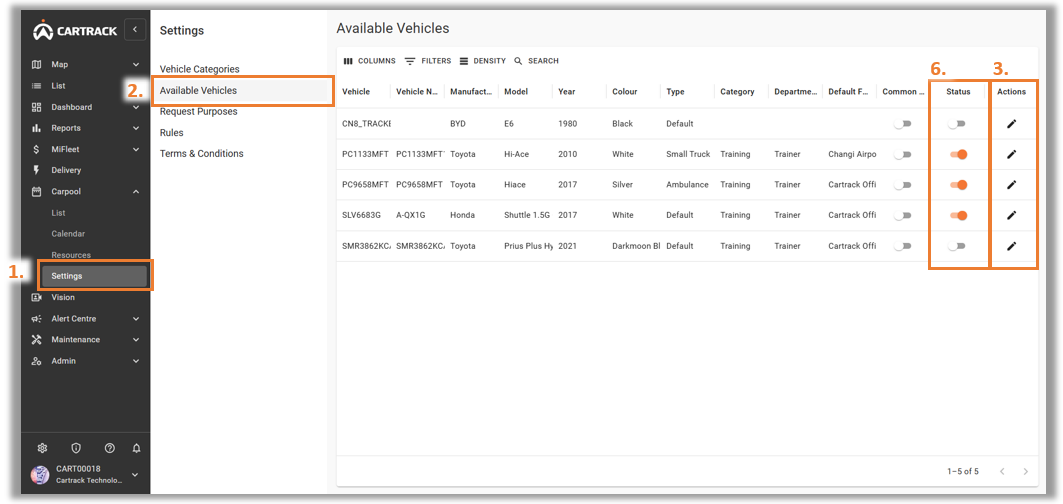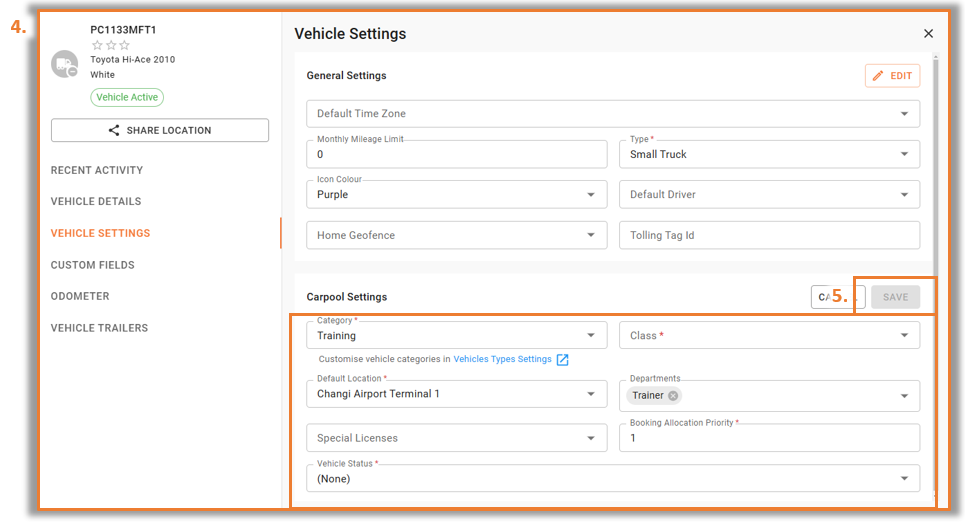1. Go to “Carpool Settings”.
2. Select “Available Vehicles”.
3. Select the Edit “![]() ” icon under Actions.
” icon under Actions.
4. In the pop-up menu, you can edit and input the Department, Facilities (Default Location) and Vehicle Categories in their respective fields.
5. Click “Save”.
6. The Status column also allows you to toggle which vehicles should be made available for a Carpool booking.