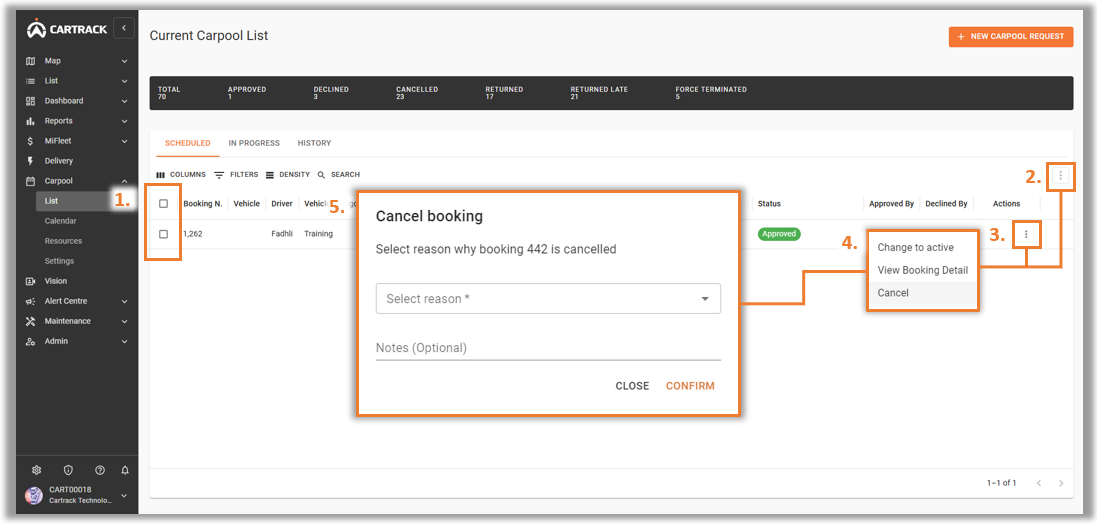1. For multiple cancellations of Carpool requests, you can select multiple requests.
2. Click on “![]() ” after selecting multiple requests to cancel them simultaneously.
” after selecting multiple requests to cancel them simultaneously.
3. For singular cancellation, click on the request’s row “![]() ” icon to cancel.
” icon to cancel.
4. Select “Cancel”.
5. Select the reason for cancellation and click on “Confirm”.