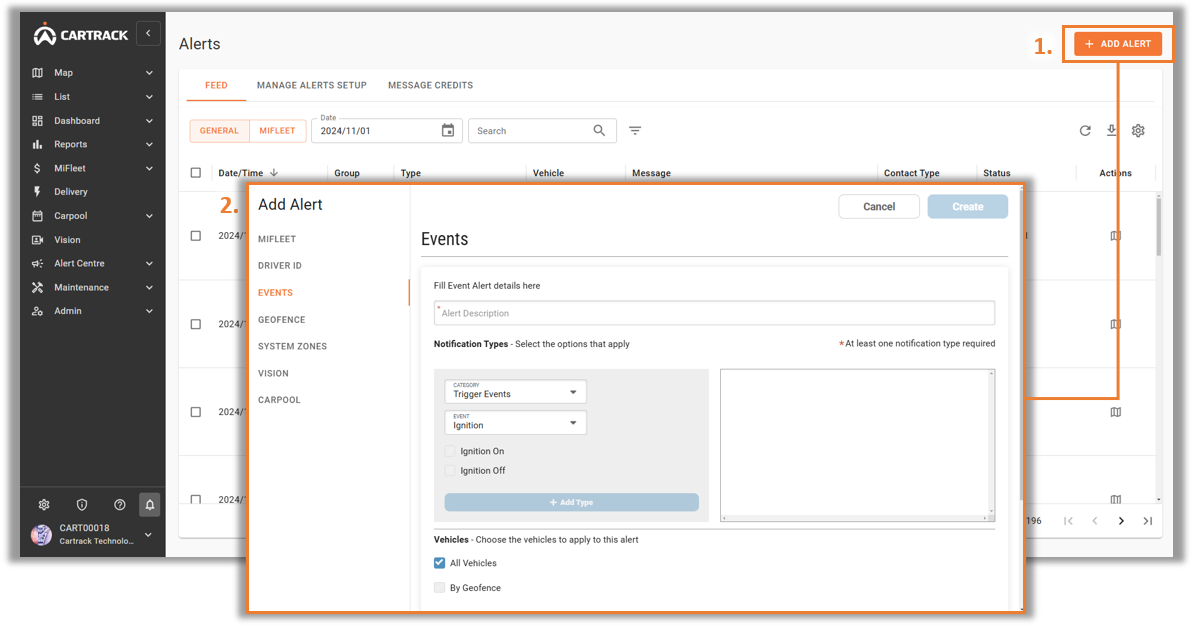1. Select the “Add Alert” button on the top right.
2. A pop-up window will appear. Select the relevant alerts that you wish to set based on the categories and input all required fields. Click on “Create”.
Note:
o Alerts can be set to work together with Geofences, Groupings and Time Windows.
o Method of Delivery – SMS, Email, Telegram and RSS.