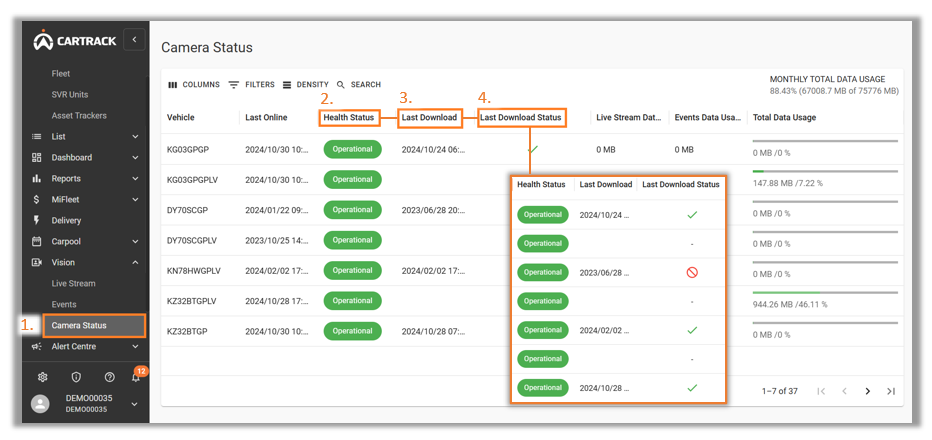Data will be consumed when:
- AI events are sent to the web page,
- Users request for footage remotely,
- Users are live streaming.
Data management allows users to check on the camera’s health status and monitor the data consumption of the cameras.
- Select “Camera Status” under Vision.
- View “Health Status”.
- Check “Last Download” to see the most recent time the footage was downloaded
- To view whether the most recent download was successful navigate to “Last Download Status”.
- Pending: Footage currently being downloaded.No
- Data Available: There is no footage to retrieve during that period.
- Successful: Footage is successfully downloaded into the web page.