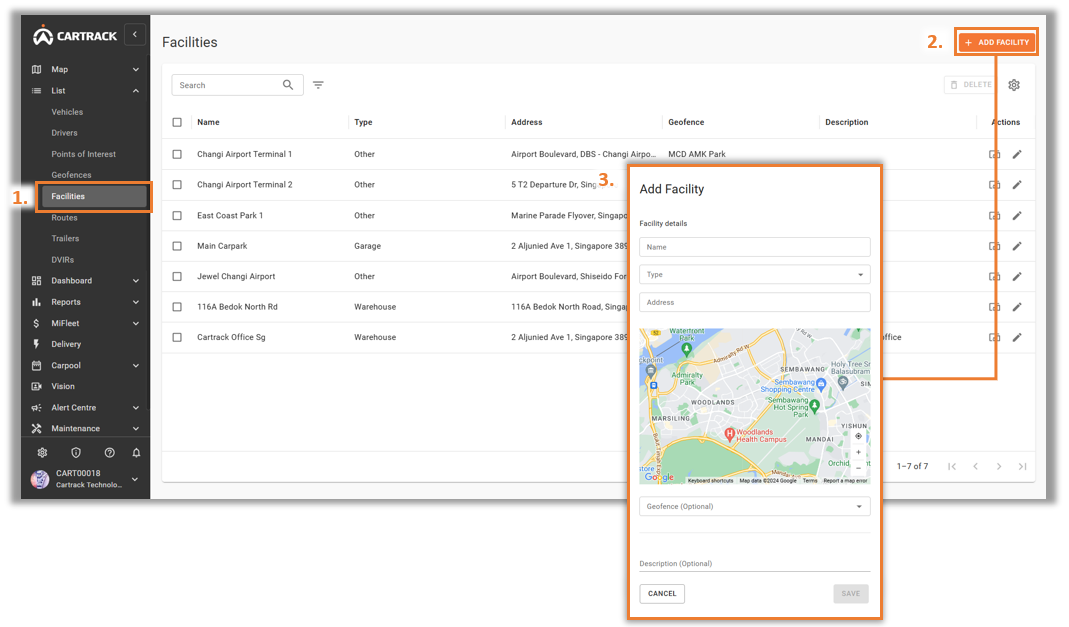Facilities are used if the user will be activating the start and end of a vehicle booking using a Geofence. Once the vehicle exits a Facility, it will register as the start of the booking and once the vehicle enters the Facility, it will register as the end of the booking.
1. Go to “Fleet List” and select “Facilities”.
2. Select “Add Facility”.
3. Input the information accordingly and select the “Geofence” for the facility. Select “Save”.