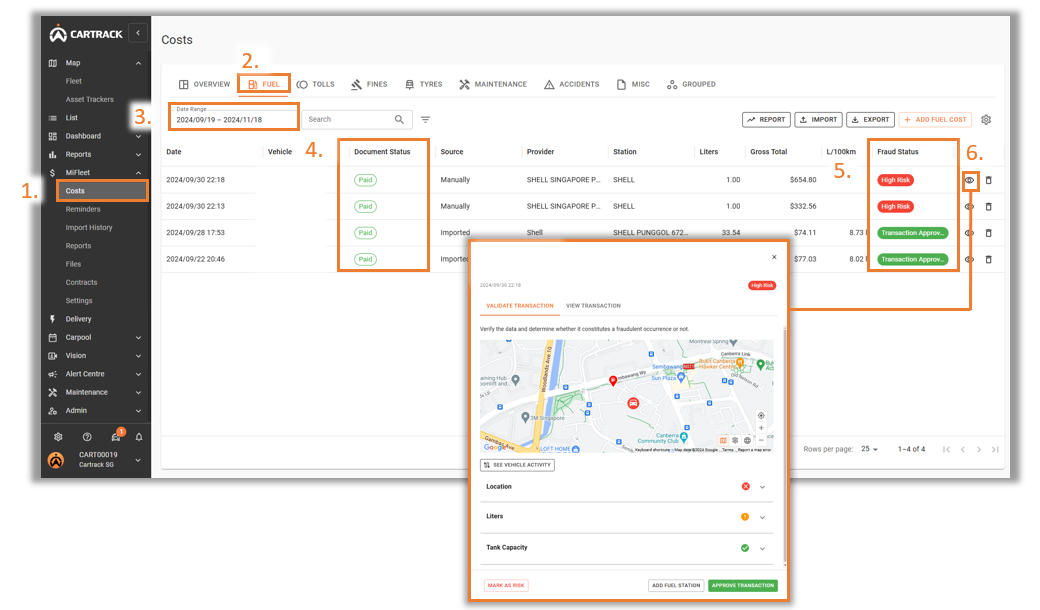Fuel costs that have been added to MiFleet will be validated by the system based on a few criteria. This helps users to be aware of any Fuel Fraud instantly.
1. Click on the “Costs” tab.
2. Select the “Fuel” tab.
3. Choose the date range of transactions you want to view.
4. You can see the status of your fuel bill under the “Document Status” column. There are five statuses:
- Pending
- Validated
- Overdue payment
- Paid
- Cancelled
5. Under the “Fraud Status” column you can see what the transaction status is. There are five statuses:
- High Risk – When 1 or more of the validation criteria are unmet.
- Manager Declined – The manager manually declined a transaction.
- Pending – The transaction is pending manager approval.
- Manager Approved – The manager has approved the transaction.
6. You can also see the transaction status by clicking on the “![]() ” icon. Your fuel is validated based on three aspects:
” icon. Your fuel is validated based on three aspects:
- Location: Where the vehicle was refuelled.
- Litres: Whether the amount of fuel “inserted” in the vehicle correlates with the amount of fuel in the tank after refuelling.
- Tank capacity: Whether the amount of fuel inserted into the vehicle correlates with or exceeds the max. capacity of the tank.