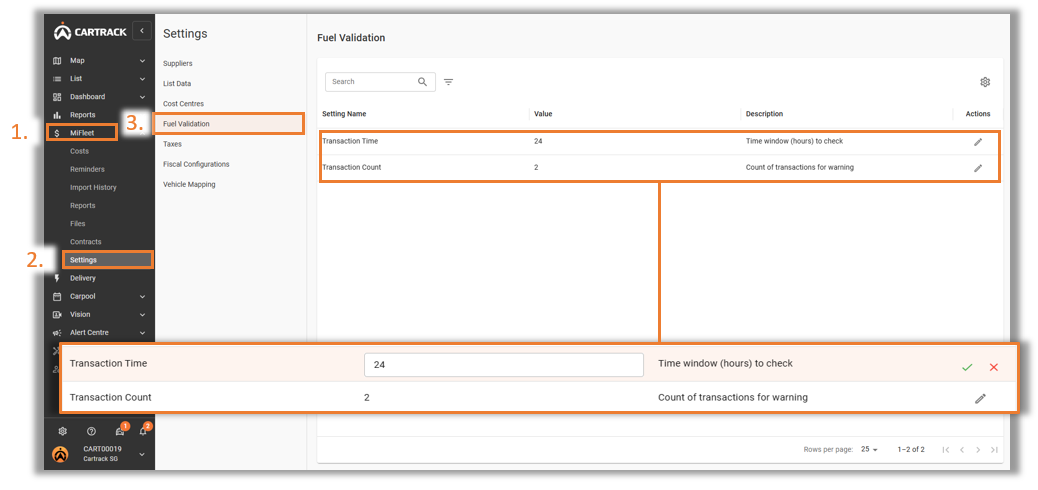Get notified when there’s possible fuel fraud based on the number of times a vehicle is allowed to refuel within a certain amount of time.
- Navigate to the “MiFleet” tab.
- Select “Settings” tab.
- Click on “Fuel Validation”.
- Transaction Time: This refers to the number of hours in which a driver is allowed to make specific transactions.
- Transaction Count: This refers to the number of times that a driver can make transactions based on the Transaction Time.