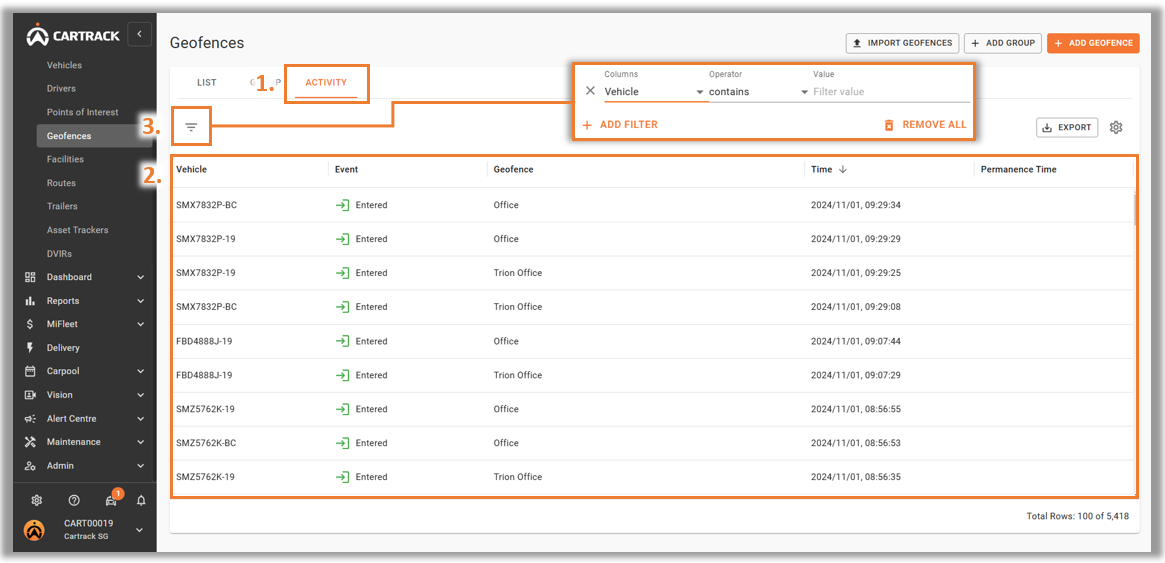Creating A Geofence
1. Select “Add Geofence”.
2. A pop-up menu will appear. Search for the location you wish to create the geofence and input the necessary fields.
3. Choose 3 different shapes to create your Geofence. Circle, Square or Free Form.
4. Select the icons under “Actions” to Edit, Delete or View Geofence Activity.
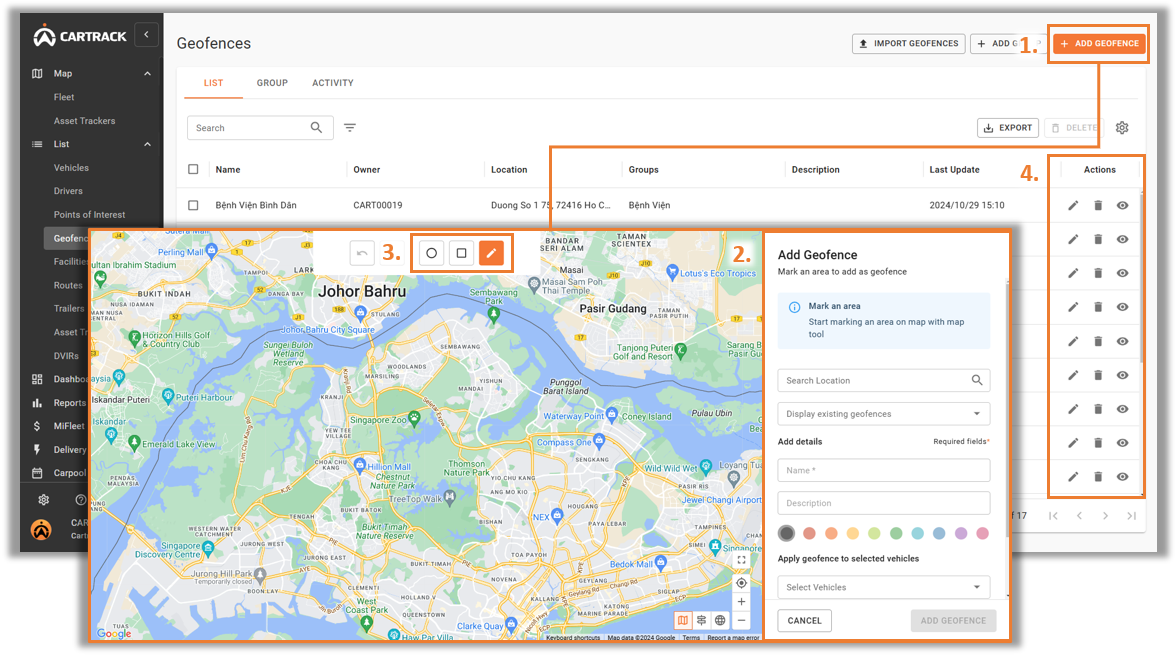
Viewing Geofence Activities
1. Select the “Activity” tab.
2. All Geofence activities can be viewed here.
3. Filters can also be set to specify requirements.