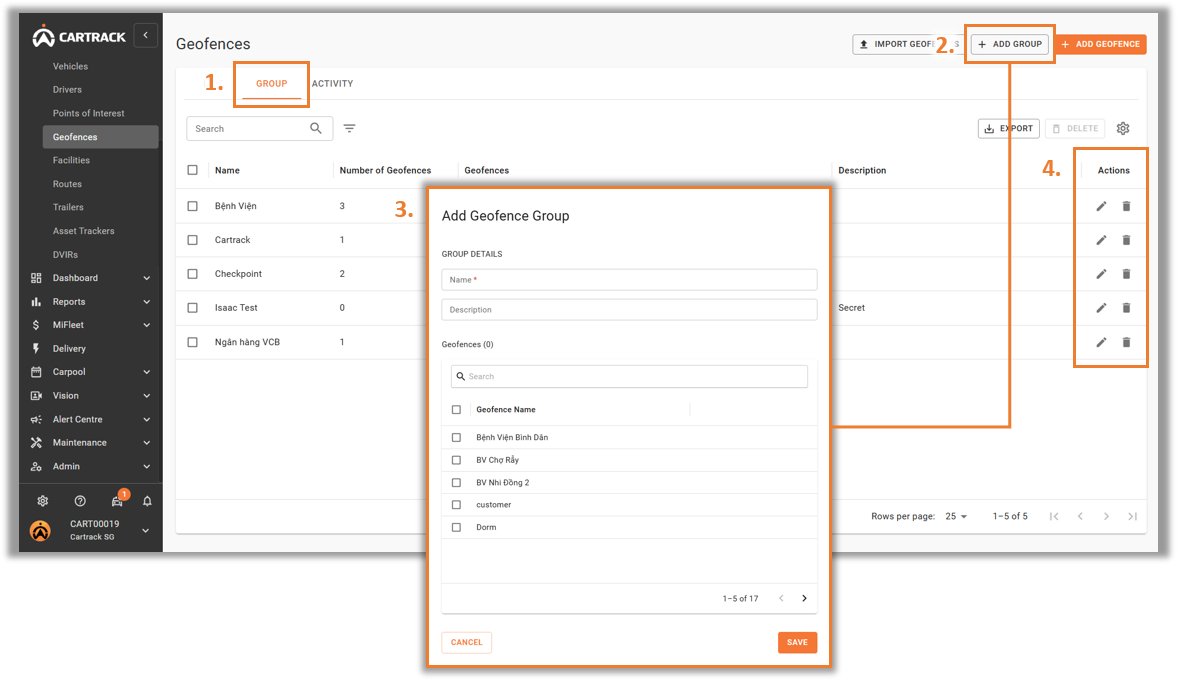Geofence Groups can be created to generate reports and set alerts to a specific set of geofences rather than for all geofences.
1. Select the “Group” tab view list of all Groups created.
2. Click on “Add Group” to create a new grouping for Geofences.
3. Input all necessary fields and select the Geofences to be included in the Group.
4. Select the options in “![]() ” to either Edit or Delete any Geofence Groups.
” to either Edit or Delete any Geofence Groups.