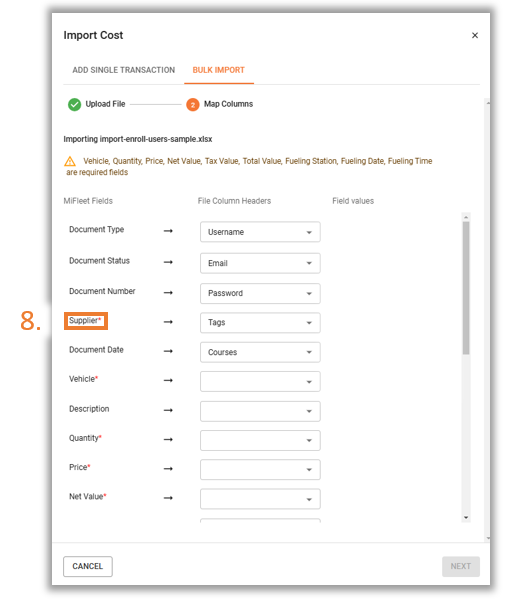Get a detailed import history done in MiFleet and understand any errors during importing.
- Click on “Import History”.
- Click on the “New Import” icon.
- Click on “Bulk Import”.
- Select the cost category and import type. There are multiple cost category options which in turn will influence the import type options.
- Alternatively, download the import cost template or
- Drag and drop your file into the pop-up menu.
- Click “Next”.
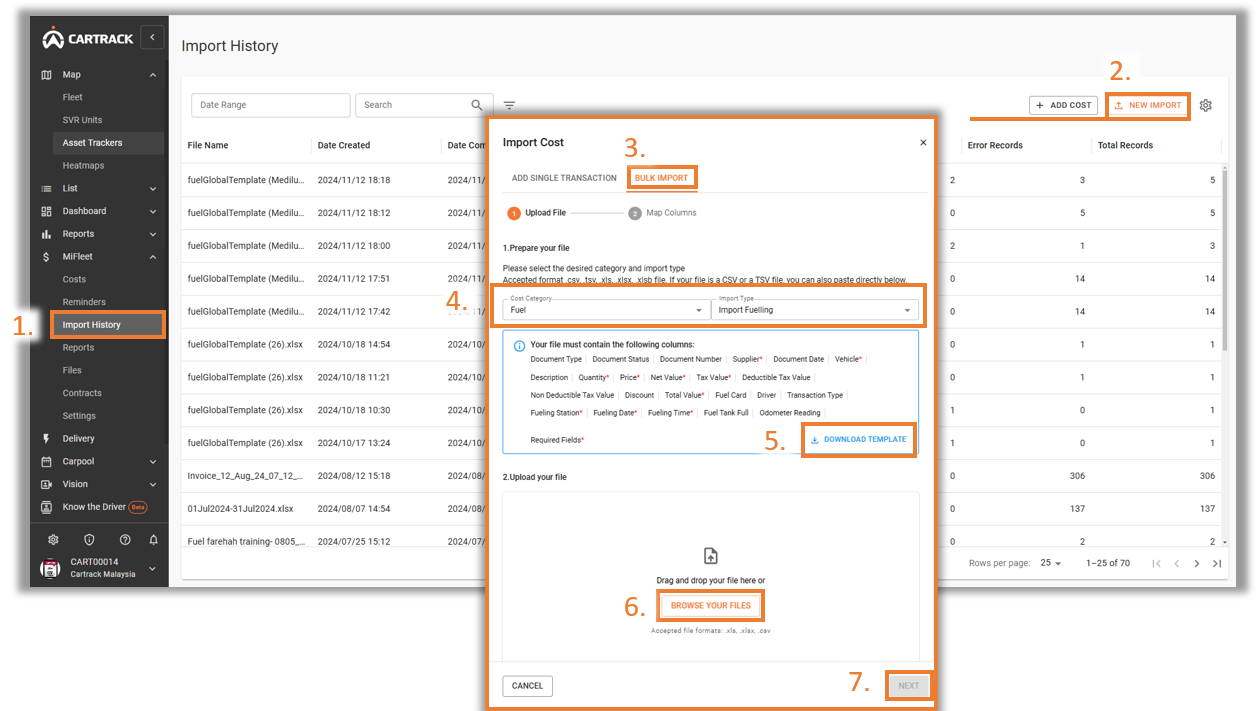
8. Fill in all the mandatory fields. “Next”.