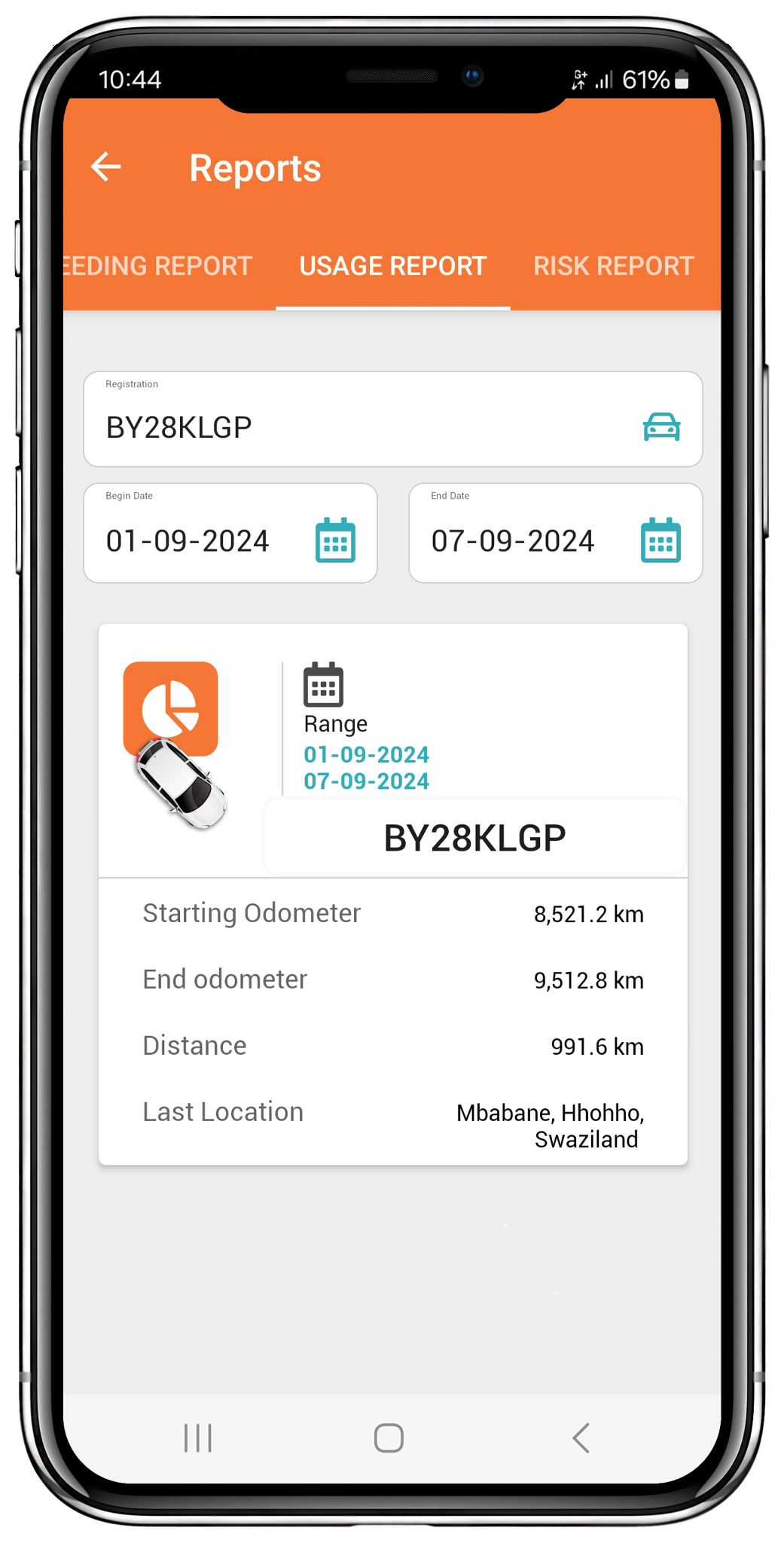There are two ways that users can look at their reports: Users can view and download their reports through the Reports page on Fleet Web or via our Mobile App.
What you need to use Reports
1. PC or laptop with a browser
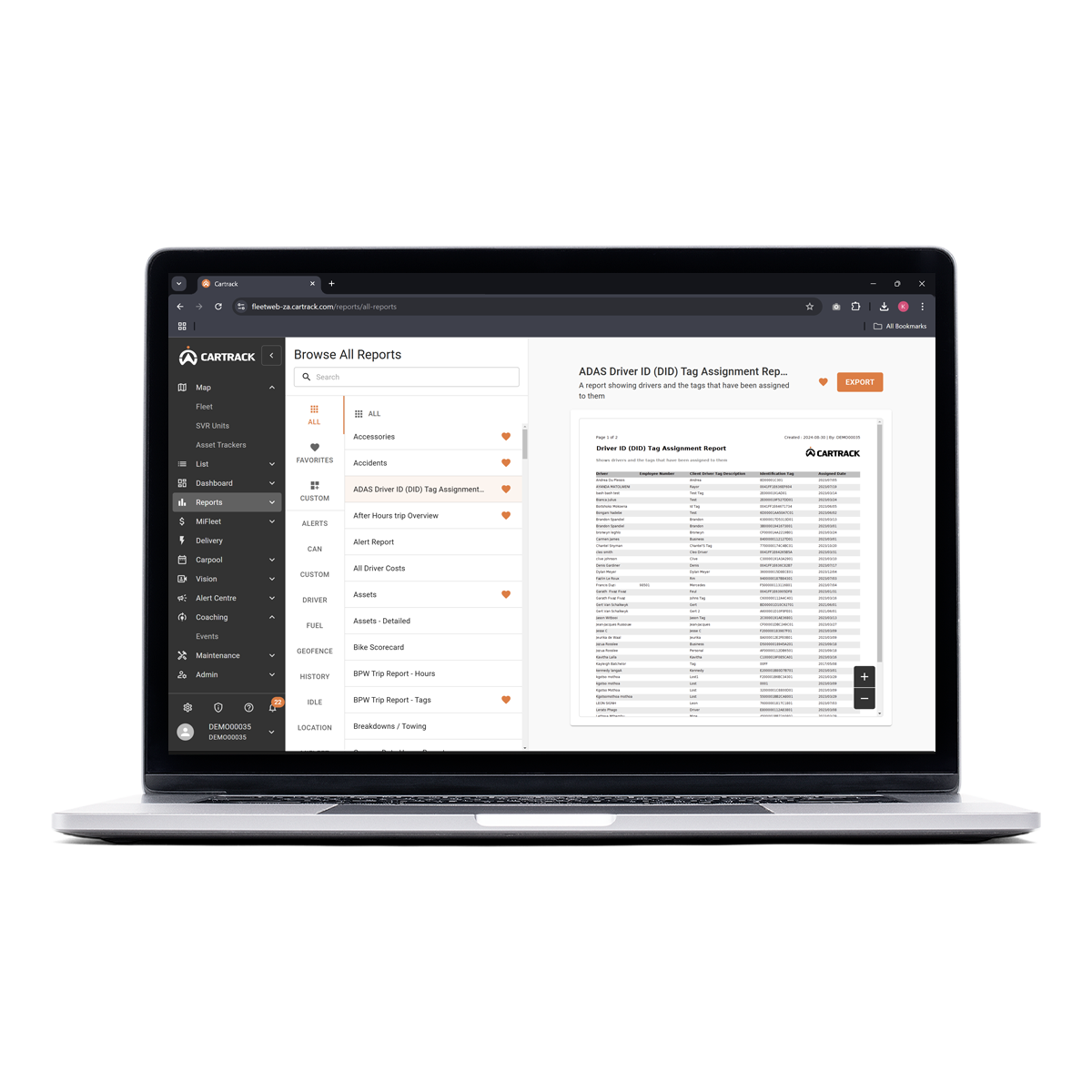
You can view and download your reports via a web-based browser connected to the internet.
2. Android or iOS smartphone