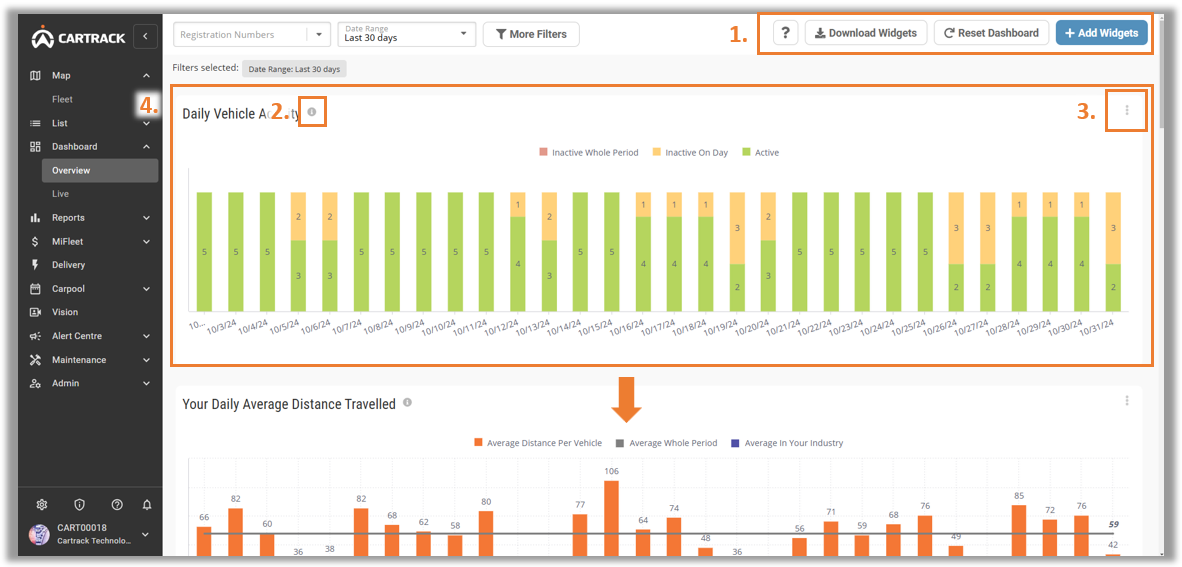1. Allows users to get assistance on Dashboard, download widgets, reset the dashboard by changing industry and add new widgets.
2. Displays a simple explanation of the specific widget.
3. Display a pop-up to allow a user to delete the widget, download as an image or download data from the widget.
4. Users can drag widgets around to arrange them according to their preferences.