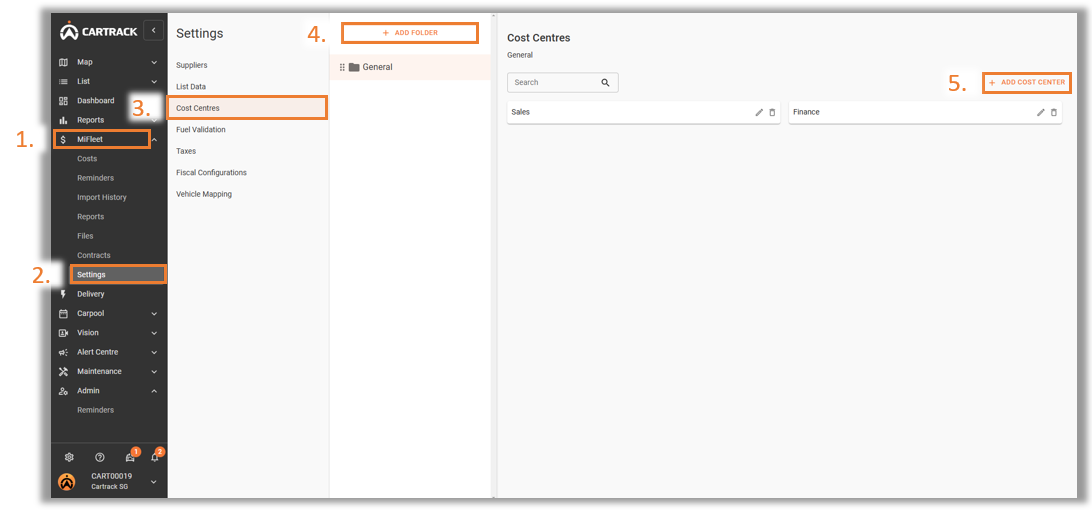Cost Centers can be used in Mifleet Reports to group costs based on Cost Center. Users can create specific tabs for specific departments in your company for budgeting purposes.
- Navigate to the “MiFleet” tab.
- Select “Settings” tab.
- Click on “Cost Centres”.
- Add a new folder by clicking on “Add Folder”.
- You can also add a cost centre by clicking on “Add Cost Center”.