1. Toggle to the “In Progress” tab to view all Active Vehicles.
2. Click on the “![]() ” icon.
” icon.
3. Click on “Confirm” for return of the vehicle.
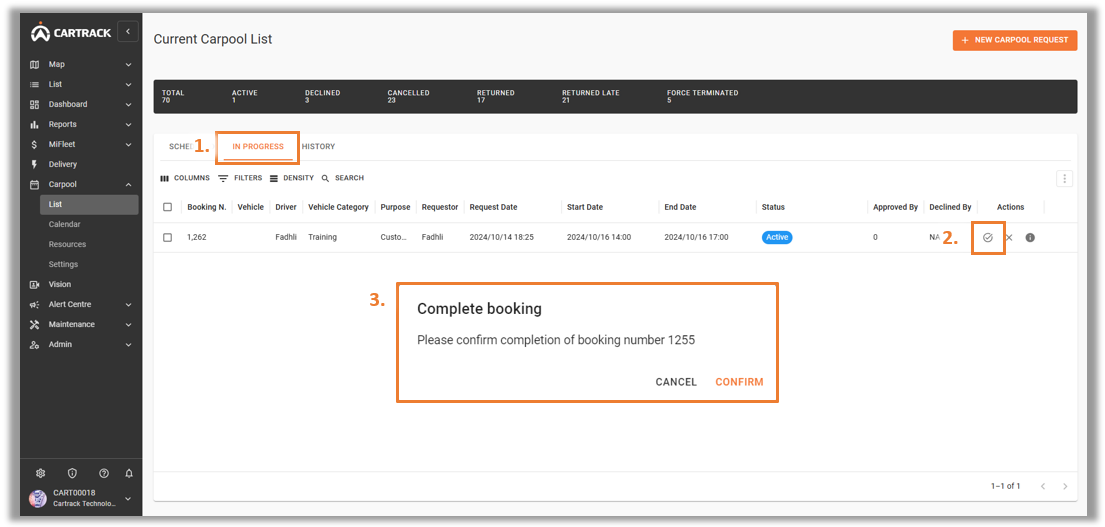
Note:
Users can set Active status to change to Complete automatically, by enabling Geofence is crossed in Carpool Settings > Booking Management.



