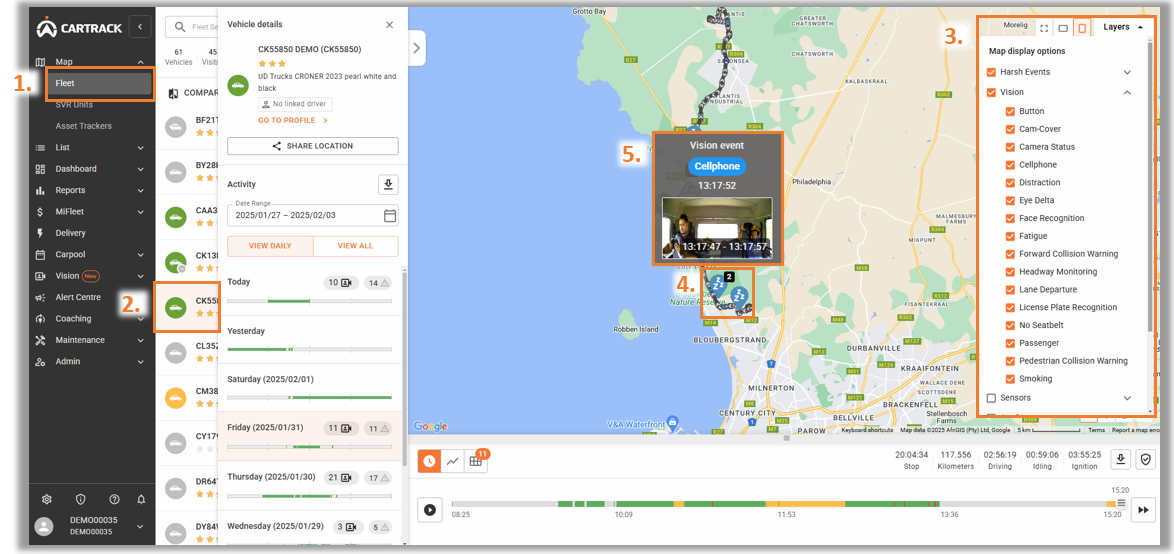AI events are automatically stored on the webpage and include 10-second footage. Users can play or download this footage.
Users are able to view the occurrences of AI events on the Map.
1. Select “Fleet” under Map.
2. Search and click on the vehicle that you wish to view the AI events.
3. On the top right, select “Layers” and “Vision”.
4. This will display all AI events for the selected vehicle on the map.
5. You can view these events by hovering on the AI event icon and clicking on the thumbnail of the AI event.