1. Selecting multiple vehicles will display multiple vehicles on the calendar.
2. Scrolling or Clicking on a specific booking will display information regarding the selected booking.
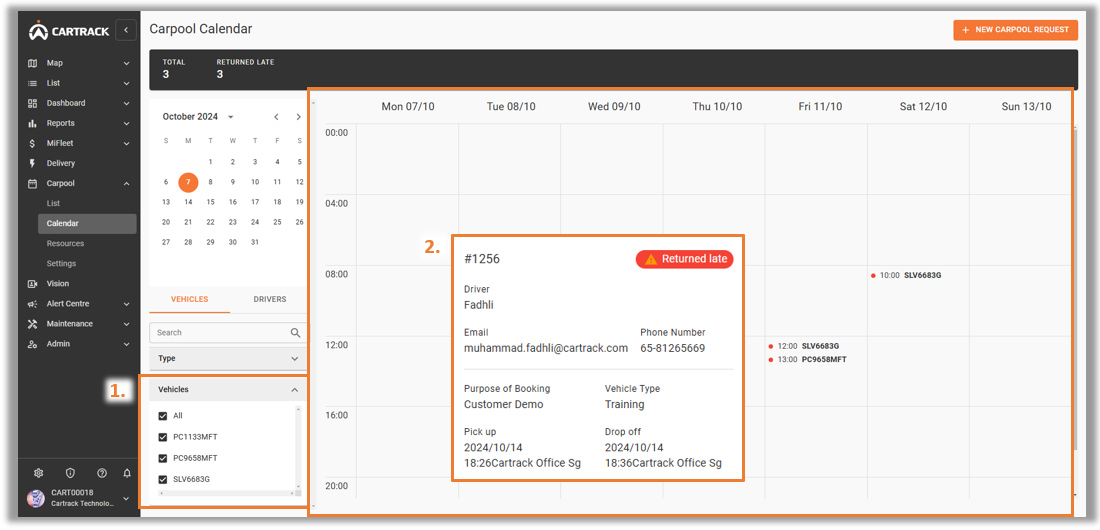
Note:
A maximum of 4 vehicles will be shown per day. Clicking on ‘See more’ will display all the vehicles for the day.



