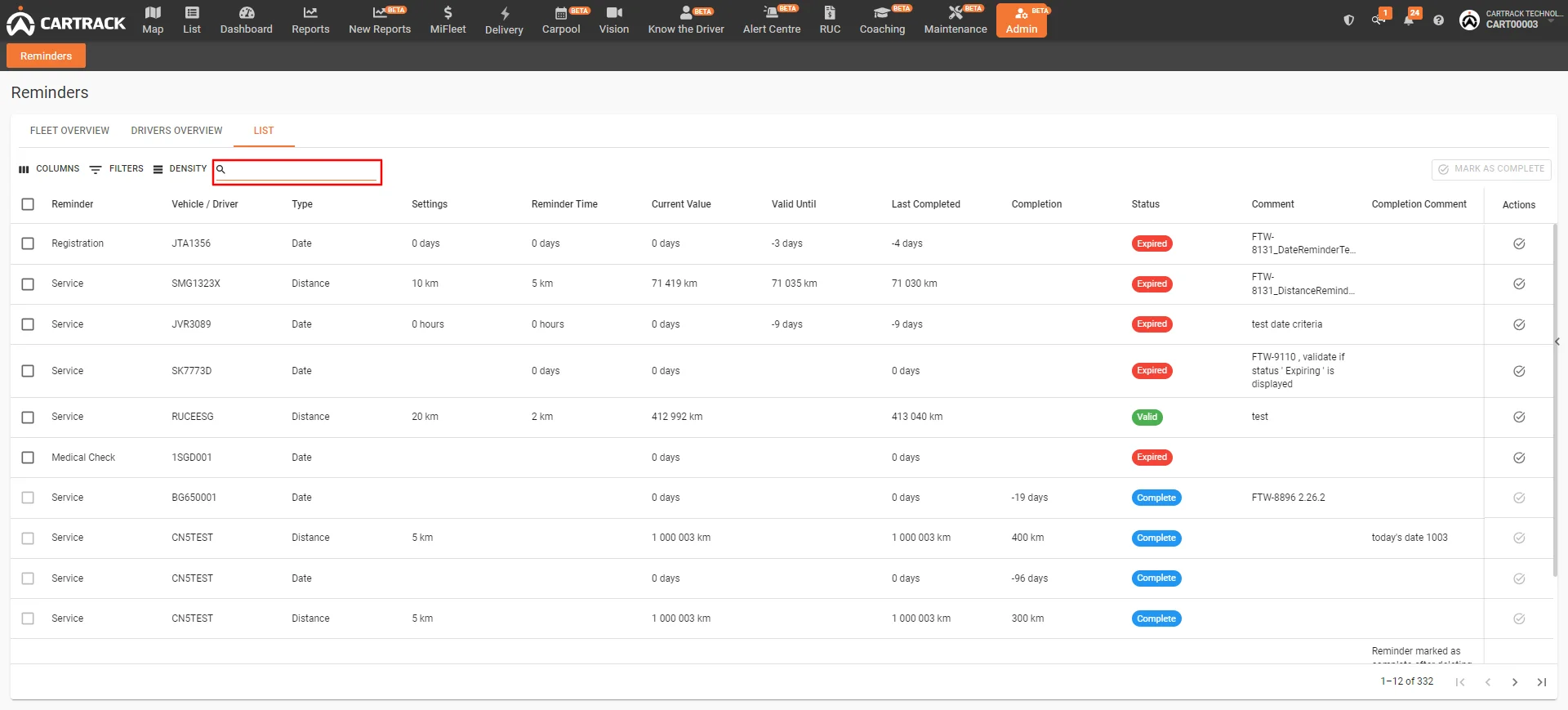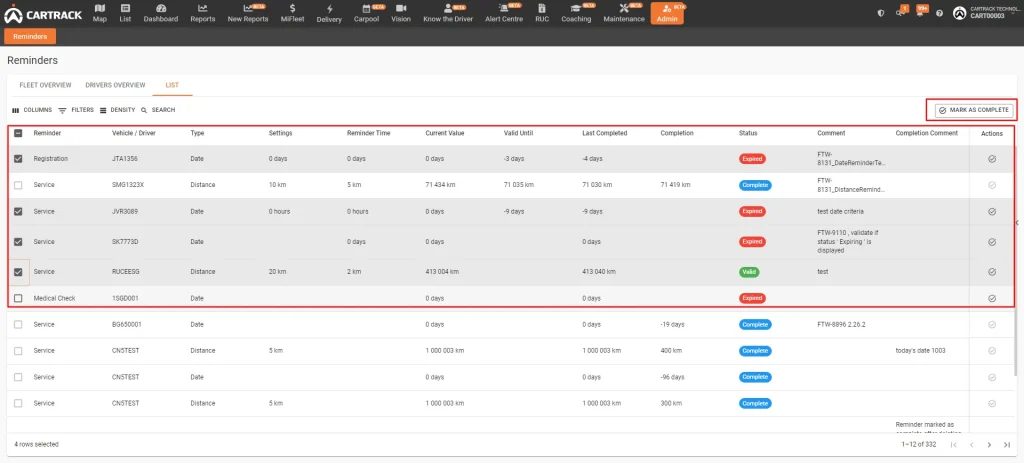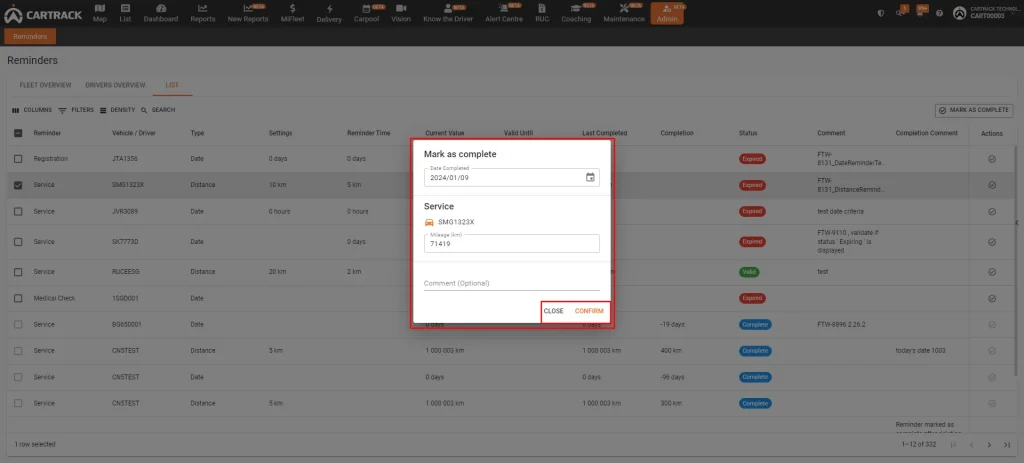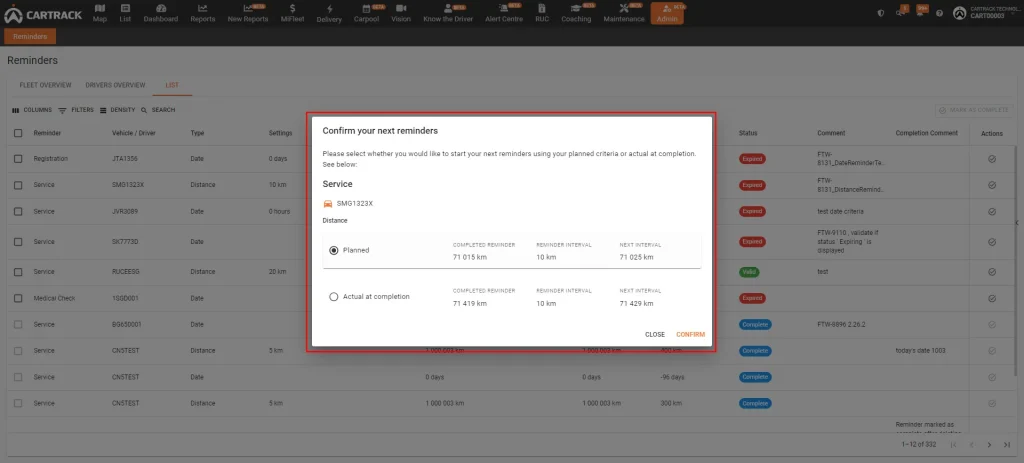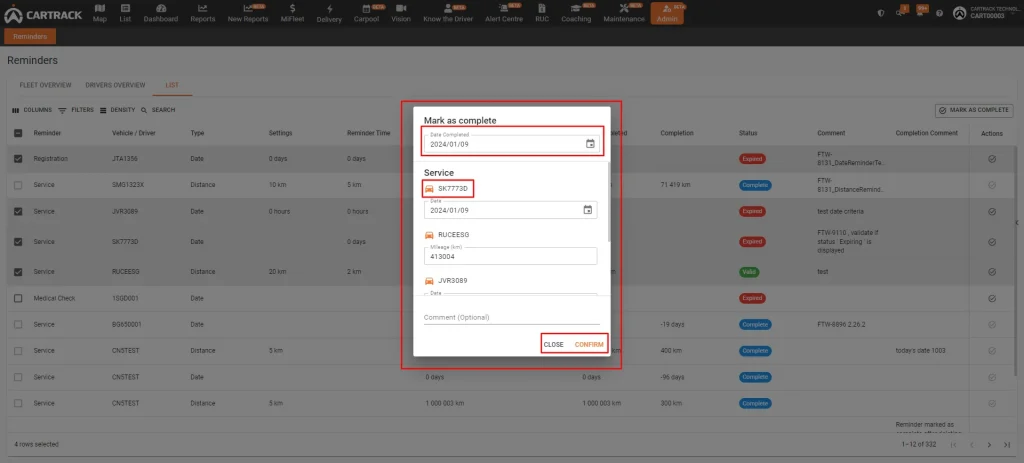The list option shows you every reminder as an individual instance, giving you access to a log of every reminder that you have received and actioned. It is another easy way to see upcoming reminders and take action on them. You can search for a specific reminder by using either the reminder name (e.g., service), the vehicle registration, or the driver name.
Search for specific reminders
To find specific reminders:
- Enter the reminder name, vehicle registration, or driver name into the search box
- The reminder you are looking for will pop up
Marking individual reminders as complete
You can easily mark individual reminders as complete in the List sections. Simply:
- Select the individual reminder you wish to mark as complete.
- Click on
 to mark the reminder as complete.
to mark the reminder as complete.
- Confirm the date the reminder was completed and add any additional comments
- Click on
 to complete the process, which will redirect you to the following pop-up:
to complete the process, which will redirect you to the following pop-up:
Decide if you want future reminders to stick to your original interval choice, regardless of the reminder being actioned early or late, or if you want reminders adjusted based on when you complete them.
– Planned criteria: This means that your schedule will follow what you initially indicated, regardless of whether your reminder was actioned early or late. For example, if your vehicle is due for a service every 10,000km, but you only actioned your service at 12,300km, your next service will still be due at 20,000km and not 10,000km after 12,300km.
– Actual at completion: this means that your schedule will follow your initial interval, but using the status when the reminder was actioned. For example, if your vehicle was due for a service every 10,000km, but you only actioned your service at 12,300km, your next service will still be due at 22,300 km, as this is 10,000km after your last action.
Marking multiple reminders as complete
You can easily mark multiple reminders as complete in the List section. Simply:
- Select the reminders you wish to mark as complete
- Click on
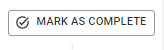
You can easily mark multiple reminders as complete in the List section. Simply:
- Confirm the date the reminders were completed
- All reminders you will be marking as complete are listed according to their vehicle/driver
- Click on
 to complete the process, or click on
to complete the process, or click on to cancel it.
to cancel it.