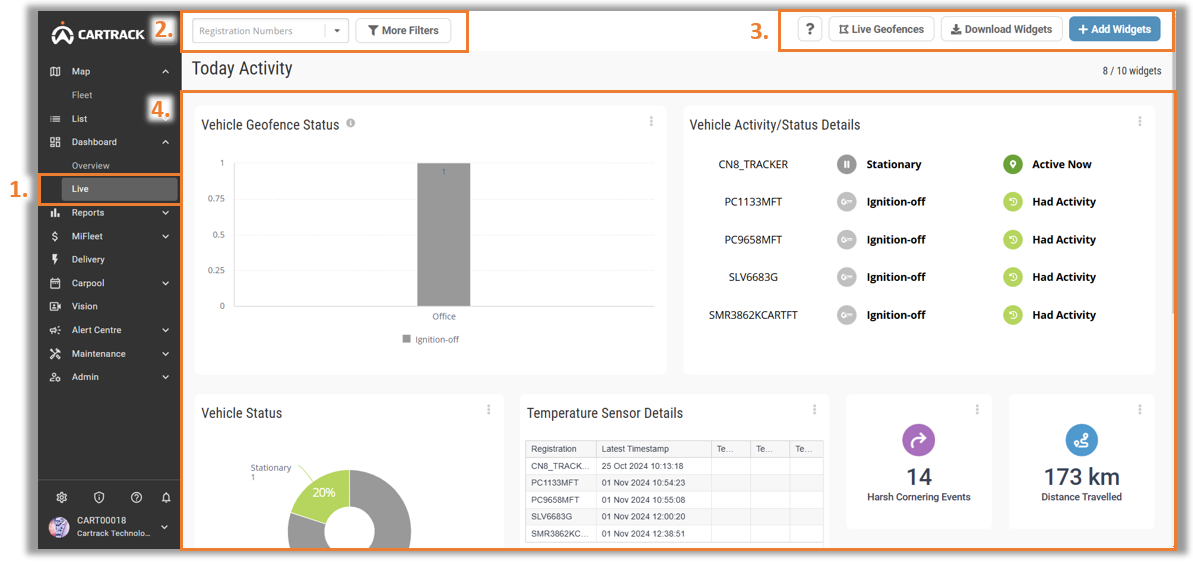Overview Tab
1. Select “Overview” to view past Fleet information.
2. Search or Filter based on user requirements.
3. Users can download specific widgets, reset the dashboard entirely or add new widgets.
4. Displays all added widgets for the account.
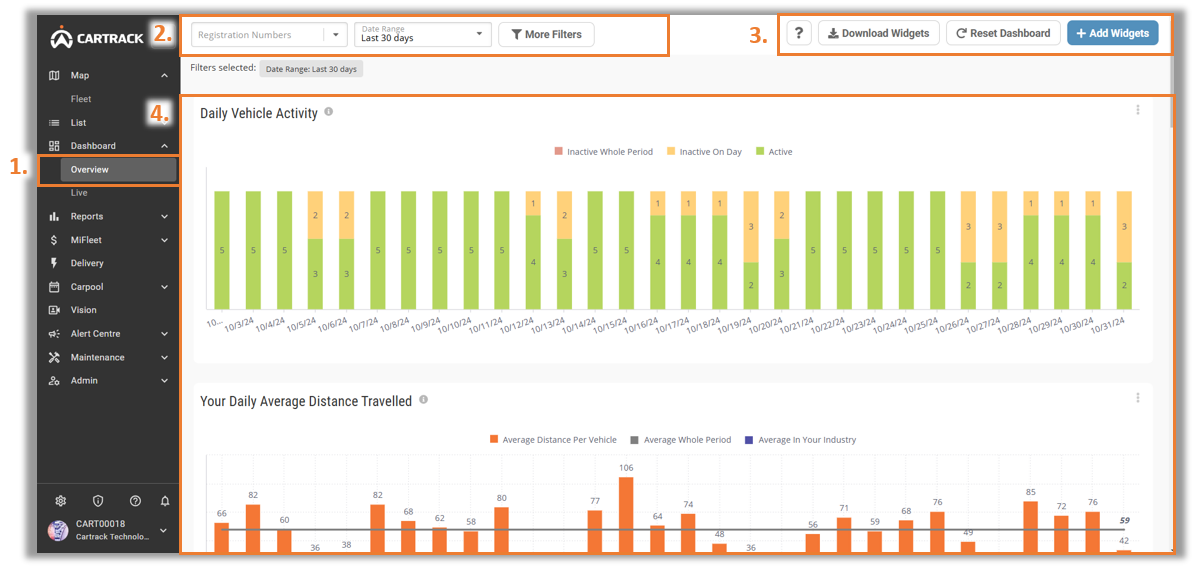
Live Tab
1. Select “Live” to view today’s Fleet Information.
2. Search or Filter based on user requirements.
3. Users can set live geofences for geofence widgets, download specific widgets or add new widgets.
4. Displays all added widgets for the account.