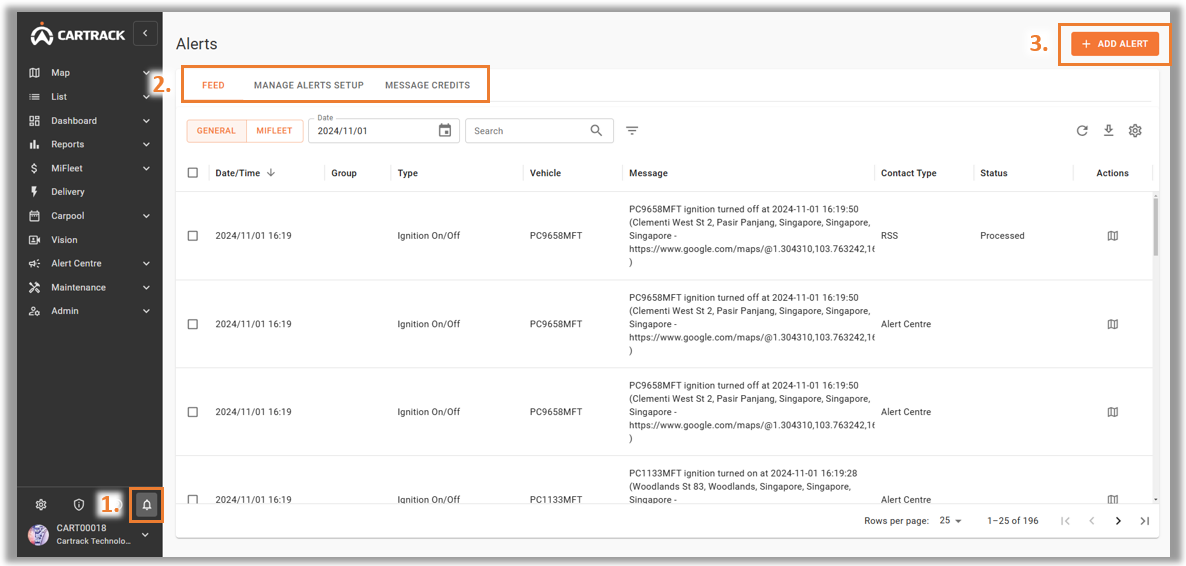Alerts allow users to be notified in real-time based on specific events that have been set, this allows managers to address possible issues immediately.
1. Select the “” icon at the bottom of the page to access the alerts.
2. Alerts consist of three tabs:
o Feed: Displays all triggered alerts.
o Manage Alert Setups: Edit or Delete Alerts that have been created.
o Message Credits: Credits need to be purchased when alerts are notified through SMS.
3. Users can add new alerts by clicking this button.