1. Selecting the “Calendar” tab will display an overview of all bookings in a calendar format.
2. Select the date range of information to be displayed on the calendar.
3. Toggle to search for “Vehicles” or “Drivers”.
4. Search bar and filters menu to display specific requirements.
5. Calendar displays all bookings for the period specified.
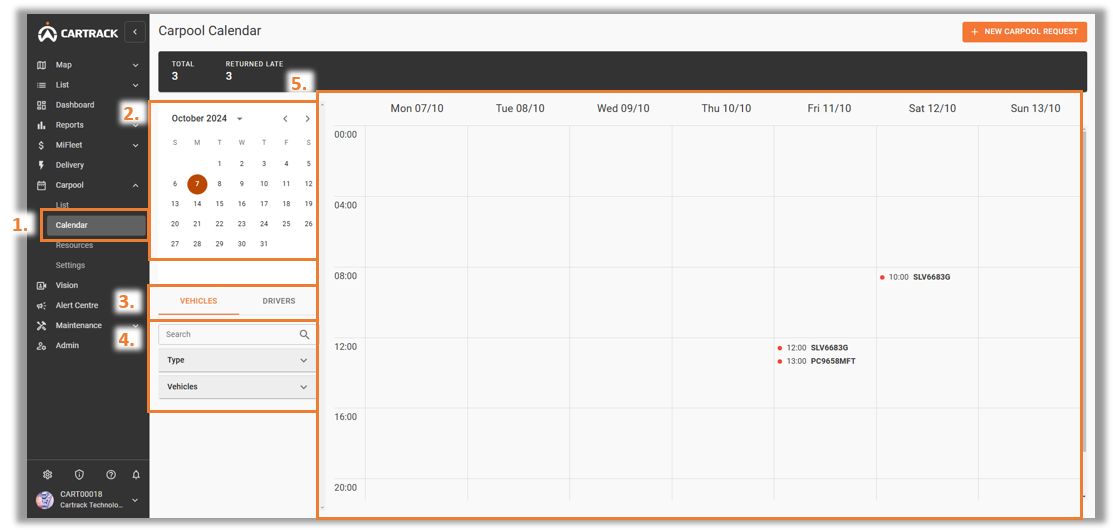
Note:
Selecting a specific booking will open the booking timeline.



