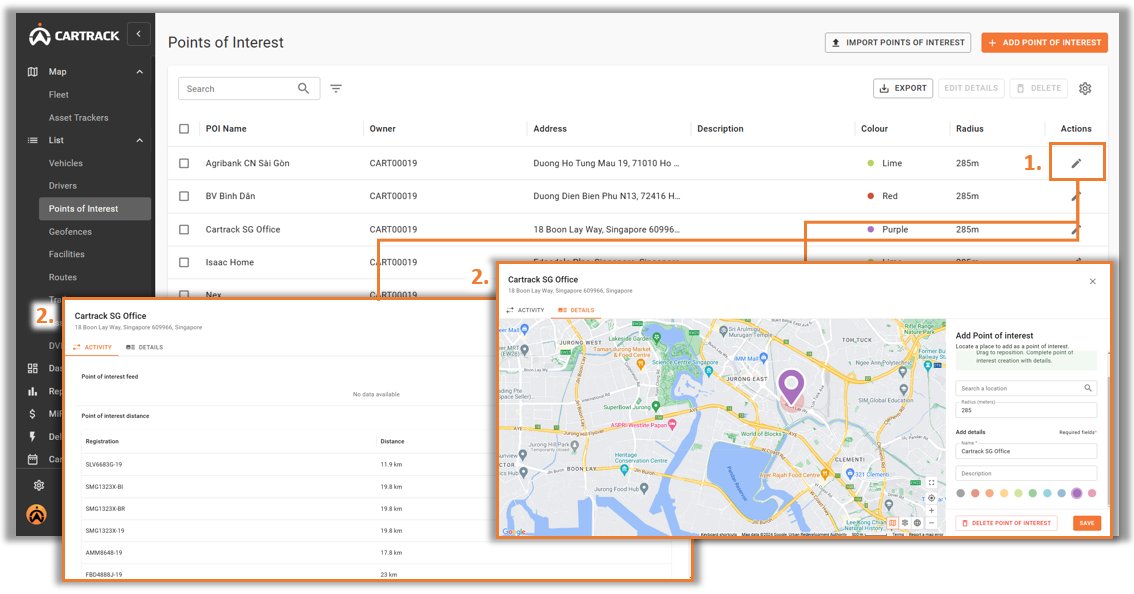POI Creation
1. Select “Add Point of Interest” to create a new POI.
2. A pop-up menu will appear. Search or identify the location on the map and input the fields accordingly. Click on “Add Point of Interest” to save.
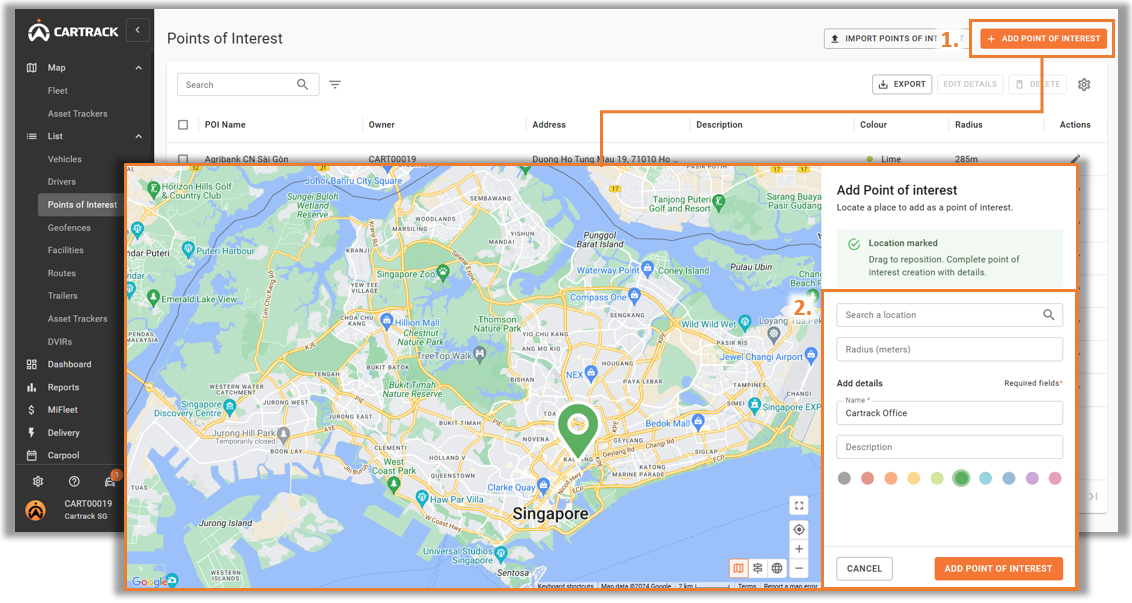
POI Management
1. Click on the “![]() ” icon of the specific POI.
” icon of the specific POI.
2. A pop-up menu will appear. Here you can edit, delete, or view the activity of the POI.