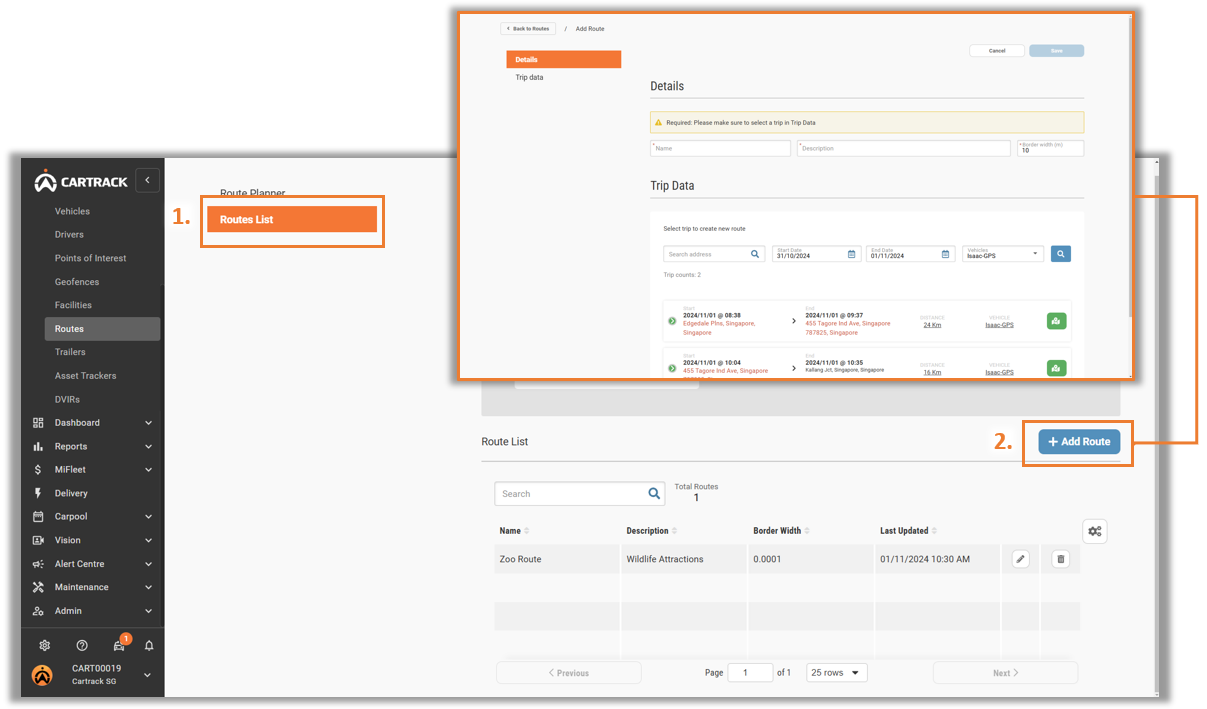To save a route, it must first be driven exactly as planned. You are then able to search for and save it as a route.
1. Under “Routes List”, select “Add Route”.
2. From this page, you would need to input all necessary fields and search for the trip that you wish to save as a route.