1. “Reason” displays a list of system logic rules.
2. “Value” can be edited according to the specific requirement.
3. Toggle the specific system logic rule to be ‘Active’ or ‘Inactive’.
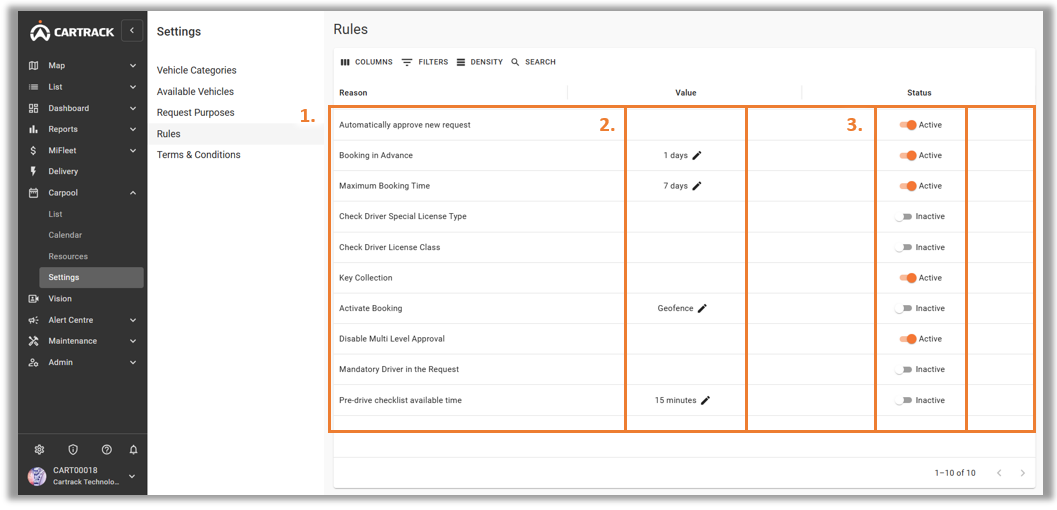
Definitions:
- Automatically approve new requests: New Carpool Requests will be automatically approved by the system when the vehicle is available.
- Booking in Advance: Allows users to set how far ahead booking is allowed to be requested.
- Maximum Booking Time: Defines the maximum duration a Carpool booking request can be raised.
- Check Driver Special License Type: The system will validate against any Special License required for the vehicle against the driver in the Fleet.
- Check Driver License Class: The system will validate against any License Class required for the vehicle against the driver in the Fleet.
- Key Collection: Indicates whether a vehicle booking trip is triggered through Key Collection.
- Activate Booking: Select between Key Collection or Geofence for booking activation.
- Disable Multi Level Approval: Enable or Disable Multi Level Approval from managers for booking requests.
- Mandatory Driver in the Request: Toggles option to enforce Driver as a mandatory field when making a booking request.



