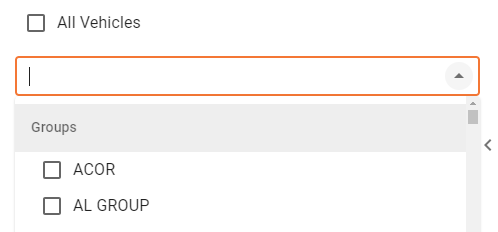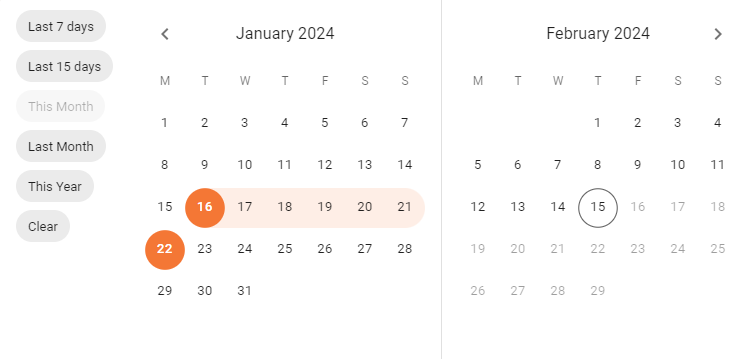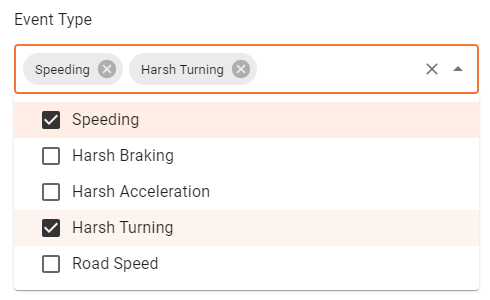On the right-hand side, you’ll find a selection of search criteria or filters to manage your Heatmaps results. There are three filters on the Heatmaps sidebar: vehicle selection, date range, and event selection.
Vehicle selection:
- To make a vehicle selection, you can either click on
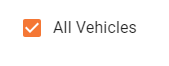 or narrow down your search by choosing specific vehicle groups in the dropdown menu.
or narrow down your search by choosing specific vehicle groups in the dropdown menu.
Date range:
- Refine your search by choosing a specific date range on the calendar. Go back days, weeks, or months to find the results you need.
Event selection:
- Choose from the available event types in the “Event Type” dropdown menu. Select one or more events to make the results as detailed as you need them to be.