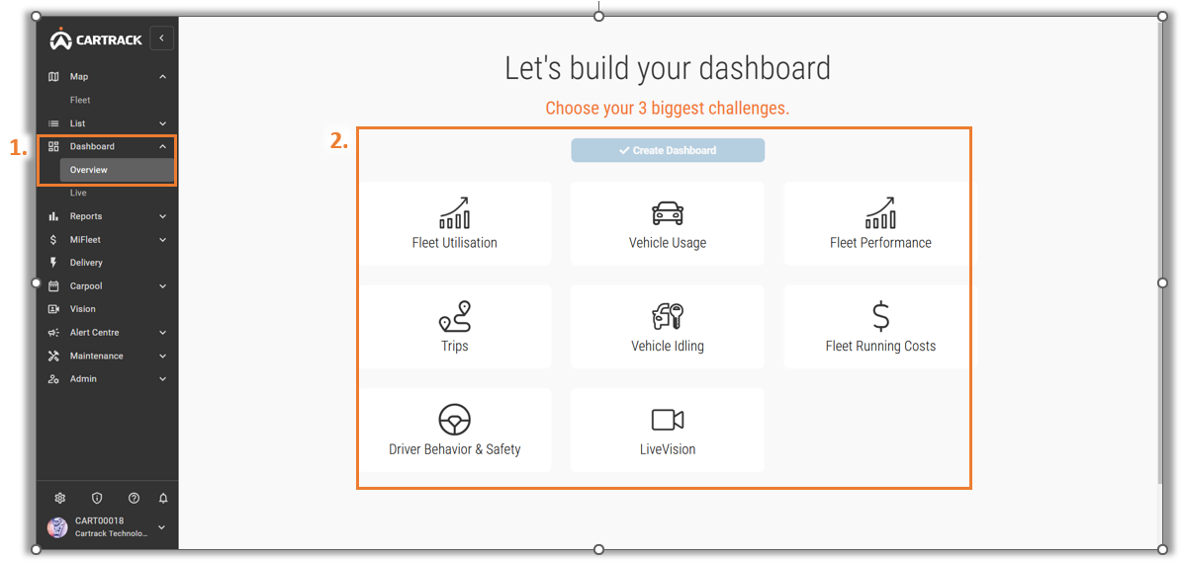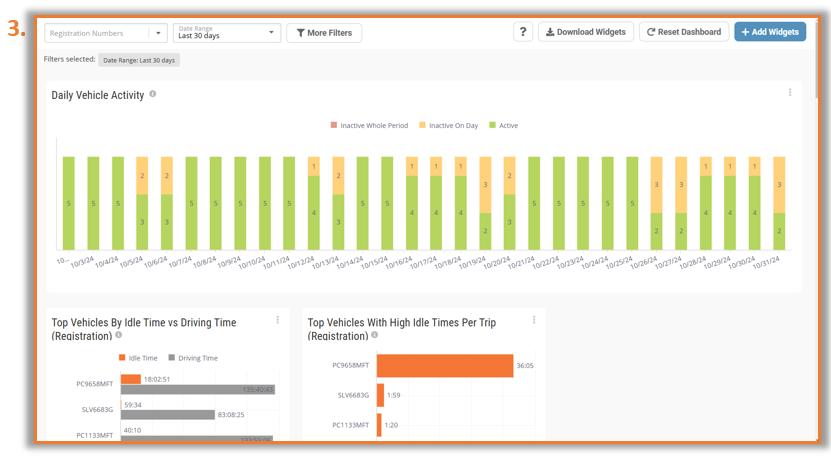Dashboard is the one-stop information centre that allows you to view your Fleet Performance based on Charts and Graphs.
Before you can use this feature, users will need to set up the Dashboard by providing your industry and the biggest challenges that you wish to resolve.
1. Select “Dashboard” then “Overview”.
2. You are required to indicate the 3 biggest challenges that you wish to resolve. (Note: This can be changed later by customising your Dashboard and adding new widgets)
3. Once done, the web page will create suggested widgets based on your selection.