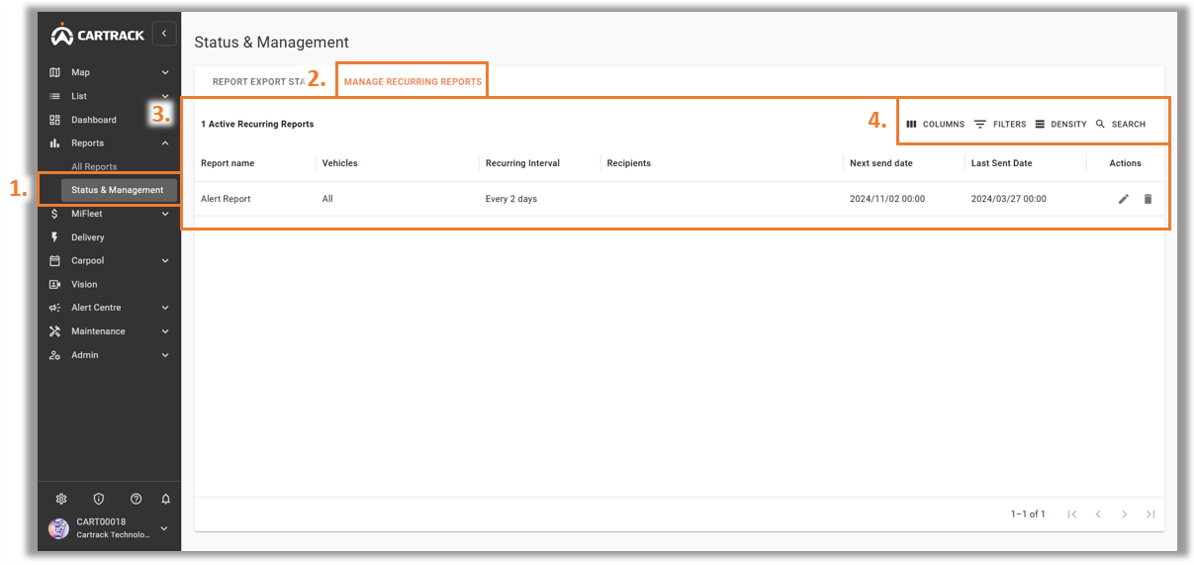Monitor and keep track of downloaded or sent reports on this page.
Report Export Status
1. Select “Status & Management” under Reports.
2. Select the “Report Export Status” tab.
3. Based on filtered date duration, this will display all reports downloaded or sent for the duration.
4. Filter or toggle display settings.
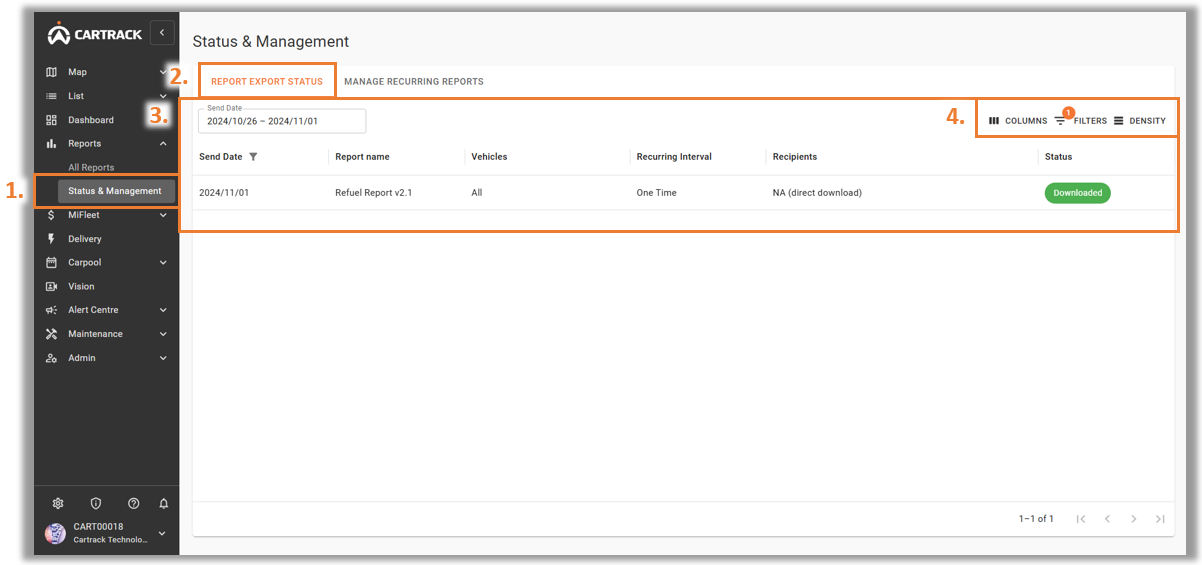
Manage Recurring Reports
1. Select “Status & Management” under Reports.
2. Select the “Manage Recurring Reports” tab.
3. Based on filtered date duration, this will display all reports downloaded or sent for the duration.
4. Filter or toggle display settings.