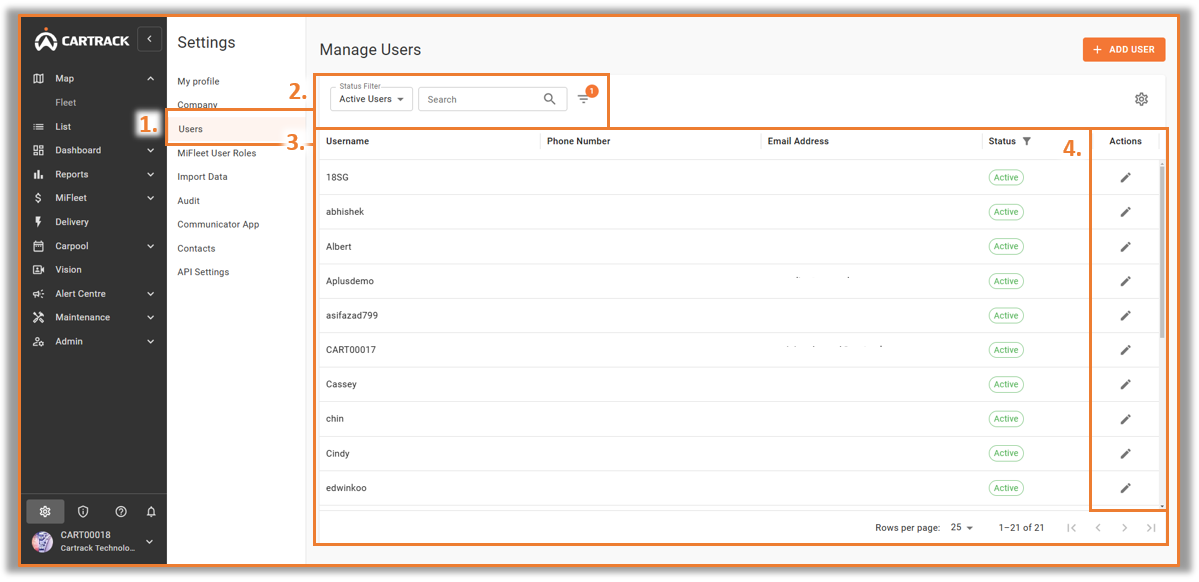Sub-users can be created to limit data and feature access and permission. This provides the manager with reassurance that the sub-user can only view, access, or edit information that they have been given access to.
1. Select “Users” to access the sub-user page.
2. Search or Filter to view specific sub-users.
3. Displays list of all sub-user accounts created.
4. Manage sub-user accounts through the “Actions” column.