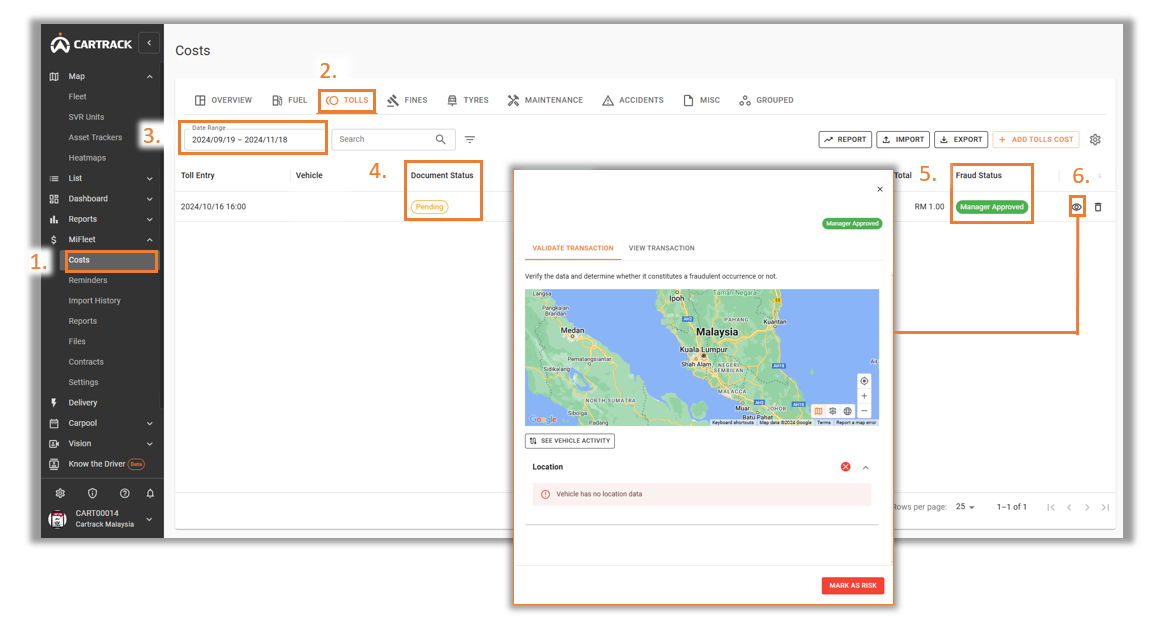Similar to Fuel, Toll costs will be validated by the system mainly based on the vehicle’s location at the point of transaction.
1. Select the “Costs” tab to see your costs.
2. Select the “Tolls” tab to see your toll information.
3. Select the range of data you want to see.
4. Under the “Document Status” column you can see your toll costs status. There are five statuses:
- Pending
- Validated
- Overdue payment
- Paid
- Cancelled
5. See which costs the manager has approved and paid under the “Fraud Status” column.
6. You can also see the fraud status in detail by clicking on the “![]() ” icon.
” icon.