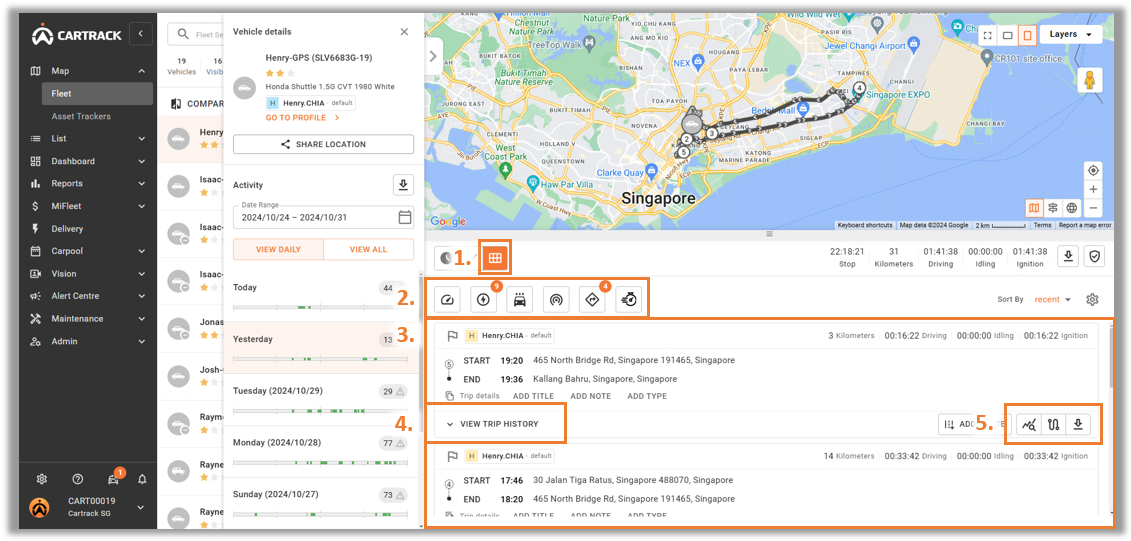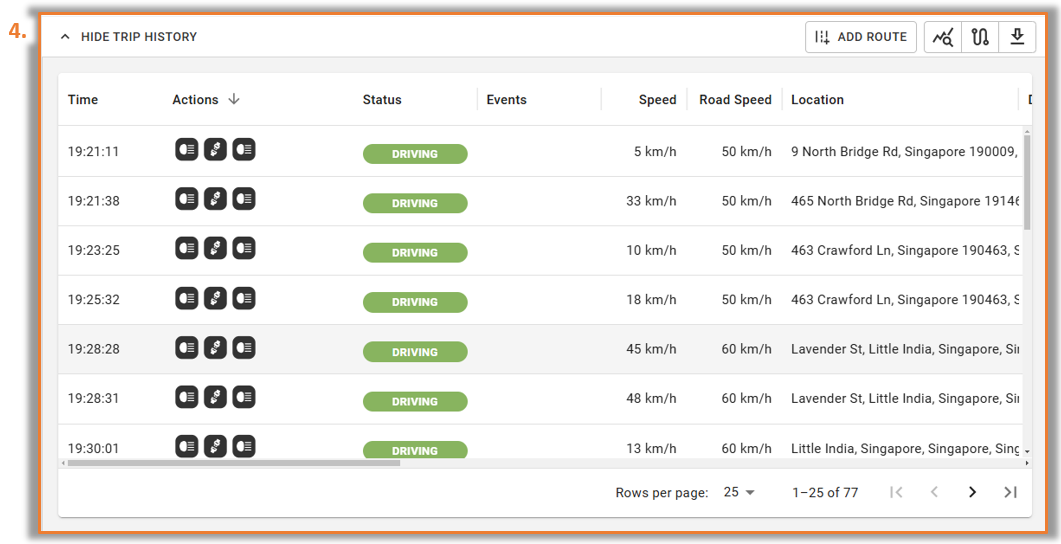The Table tab displays detailed information on vehicle trips based on selected dates. Use this tab to investigate any events that happened.
1. Click on “![]() ” icon.
” icon.
2. Displays information on Speeding, Harsh Events and Excessive RPM.
3. Simplified trip details, giving users the option to flag, add trip as routes or even add details to classified trips as business or personal.
4. Expands trip information to view more trip details for the selected trip.
5. Allow users to view Statistics, Route taken for the trip on Map or even download trip details in Excel, KML or GPX format.