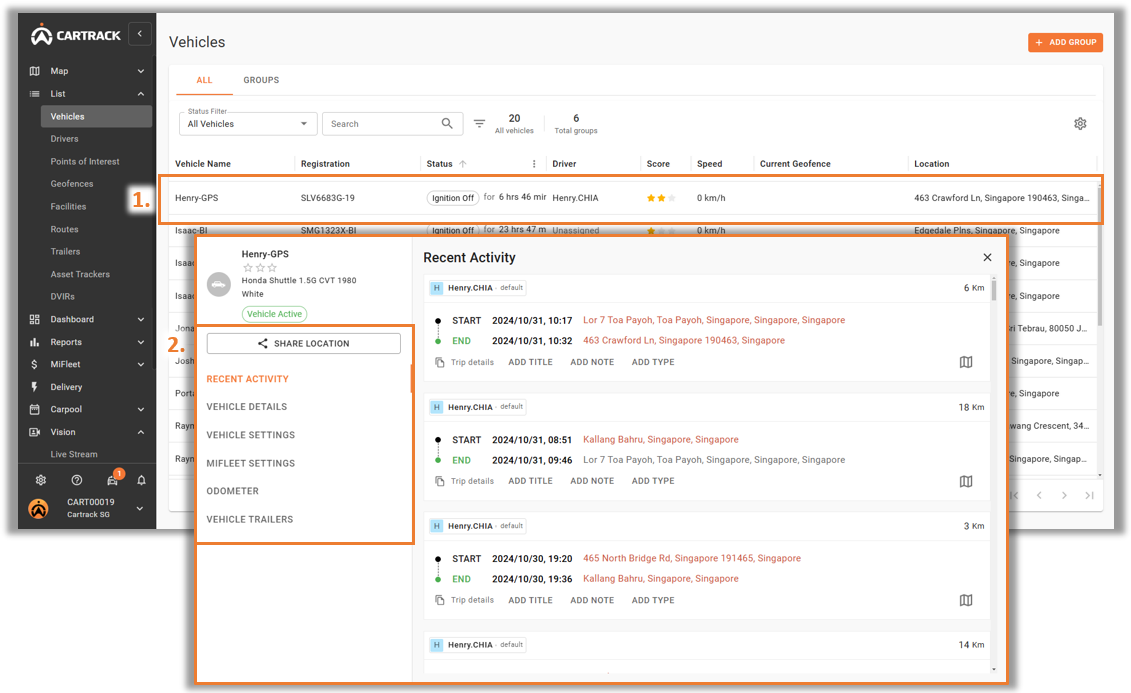Users are able to change information on their vehicles such as Name, Vehicle Icon and required licenses. Updating the Odometer and activating the Immobilizer can also be done on this page.
1. Select the vehicle whose settings you wish to manage.
2. A pop-up menu will appear that allows you to edit or view certain information such as:
o Recent Activity: View recent trips by vehicle.
o Vehicle Details: Edit Vehicle Name, Description and Consumption.
o Vehicle Settings: Change Vehicle Icon in Maps and Assign Default Driver.
o MiFleet Settings: Determine Fuel Tank Capacity and Cost Centre.
o Odometer: Update Odometer value.