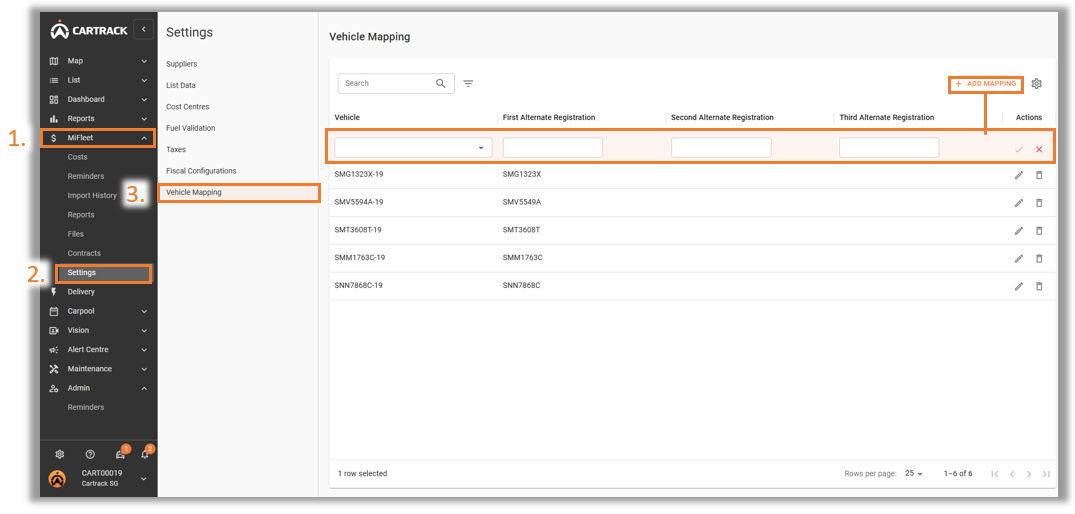If a vehicle’s name is different on the import document to that on the Fleet Web, the system will automatically link the different names to the same vehicle.
- Navigate to the “MiFleet” tab.
- Select “Settings” tab.
- Click on “Vehicle Mapping”.
- Select the “Add Mapping” tab to create a new vehicle link.