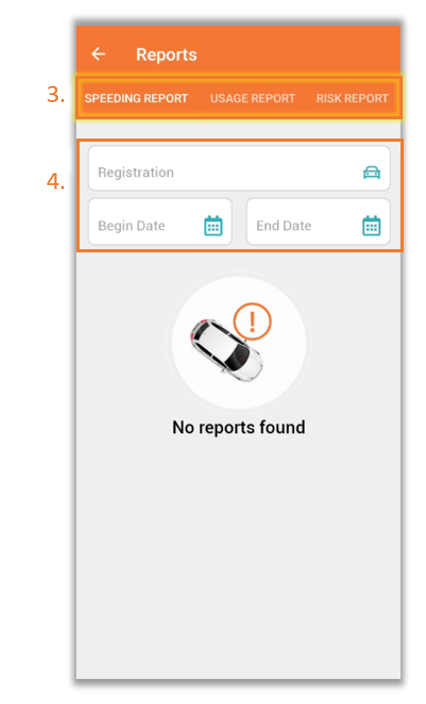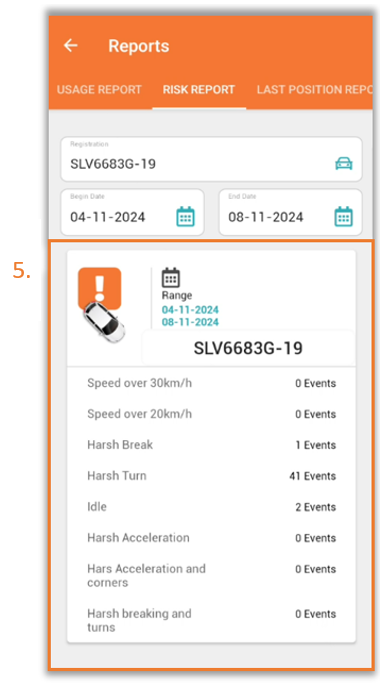Users can get quick access to specific reports on their mobile devices. It is important to note that the mobile available reports are limited.
1. Pull the menu bar up to the middle of the screen.
2. Click on the “Reports” icon.
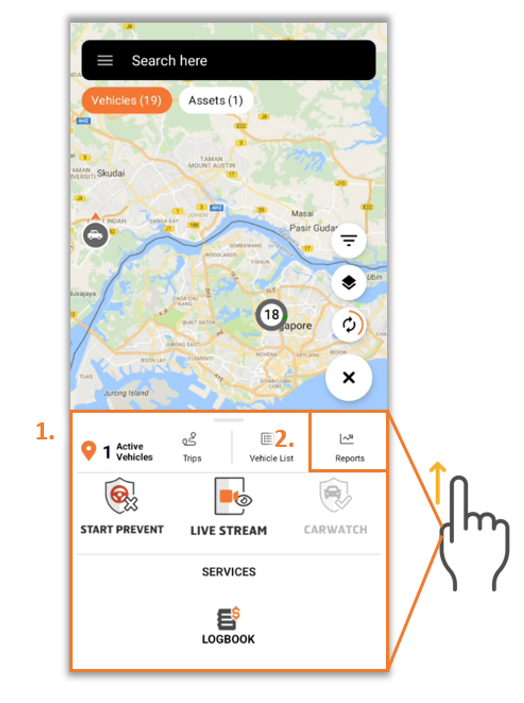
OR
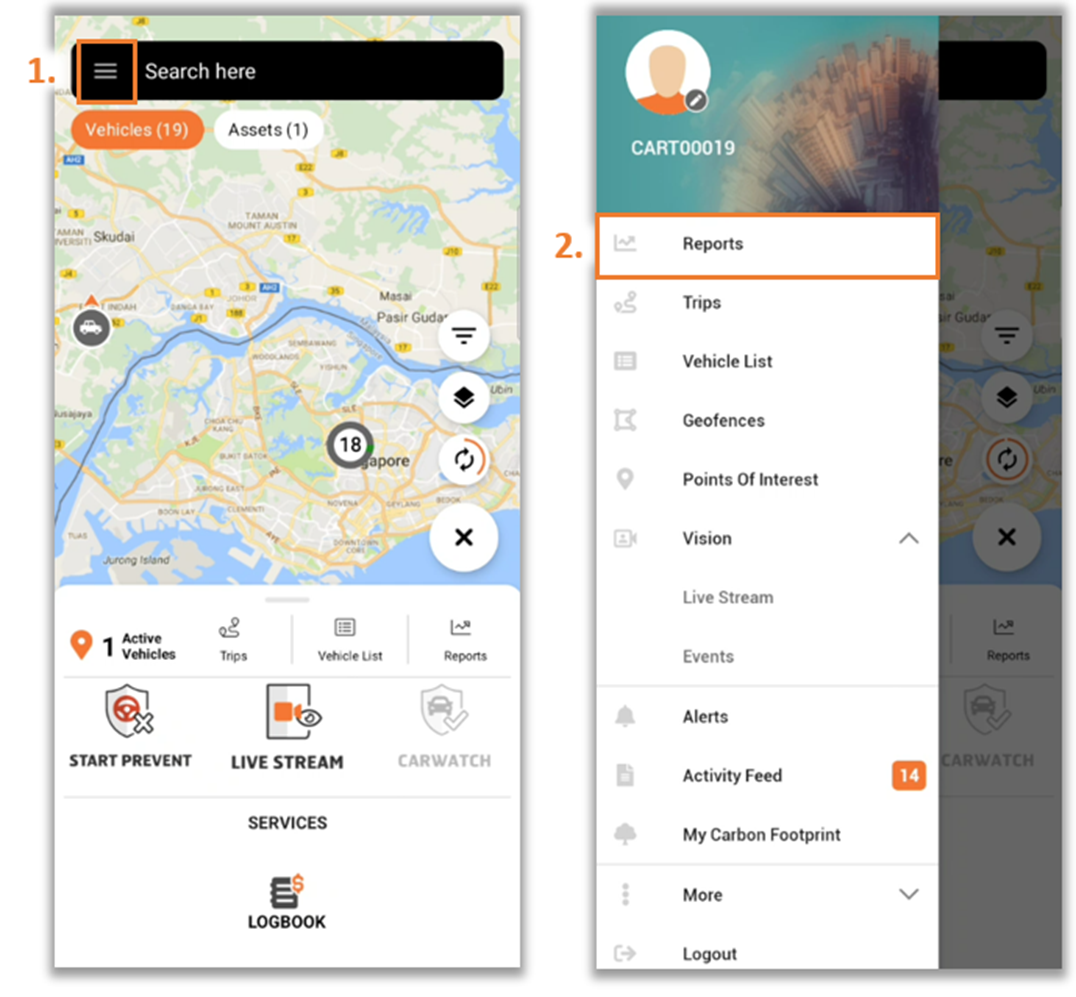
3. You can select which type of report you want to view. There are five reports available to choose from:
o Speeding report: see how fast drivers were driving in their vehicles.
o Usage report: see how often a specific vehicle has been used based on vehicle ignition.
o Risk report: see driving behaviour for speeding, harsh events, and idling.
o Last position report: see your vehicle’s last location.
o Alerts report: see all the alerts that have been triggered by a specific vehicle.
4. Choose the vehicle and the date of a report that you want to pull.
5. View the details straight away.