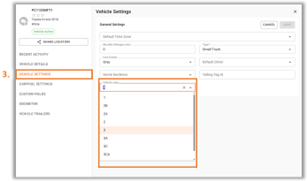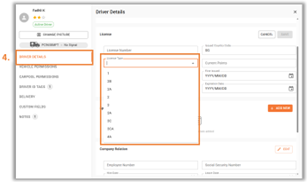Users can set Carpool to verify drivers’ licenses when they are booking for a vehicle.
- Select “Booking Permissions”.
- Enable “Check for License” to get the system to validate on booking requests based on the driver’s license.
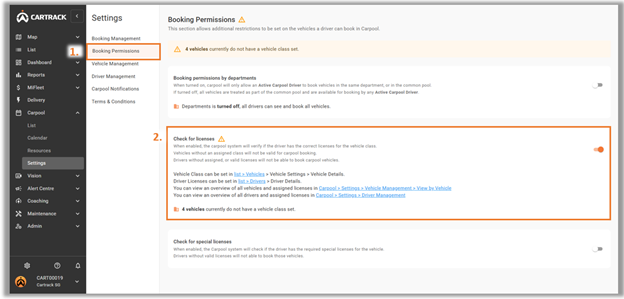
- Navigate to “Vehicles" under “List" to set the Vehicle required license on the “Vehicle Class” field.
- Navigate to "Condutores" under "Lista" to set the Driver’s available license on the “License Type” field.