Driver Management allows users to manage driver booking eligibility, department, auto booking and or specific vehicle bookings.
To access your Driver Management page:
- Go to “Carpool” and select “Settings”.
- Select “Driver Management”.
- You can either select the "
 " icon to edit or "
" icon to edit or " " icon to view driver details.
" icon to view driver details.
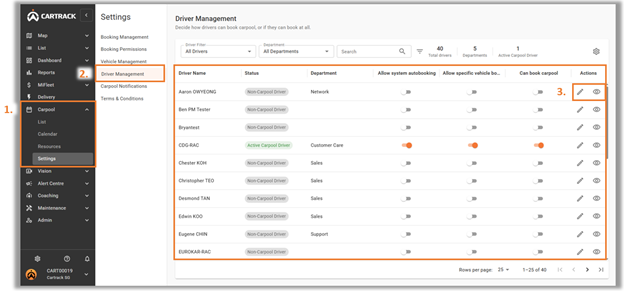
- Status: Displays if users can book vehicles through the Driver App.
- Department: Shows which department the driver is assigned to.
- Allow system auto booking: Toggle this to enable or disable users for Carpool to auto select vehicles that are eligible for the driver to use.
- Allow specific vehicle booking: Enable or disable option for driver to select individual vehicles based on criteria that have been set.
- Can book Carpool: Allows users to enable or disable booking of vehicle for the specified driver.



