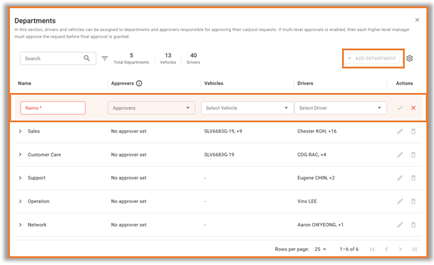Determine how booking requests are approved. Either set as automatically approved by system or through single or multiple approvers.
- Select “View & Edit” to change approval settings.
- Select this if you wish to have all booking requests automatically approved.
- Select between Single or Multiple Approver.
- Single approver can be your department manager / approver created under Departments.
- You can set a Master Approver to approve all bookings and this list is based on Sub User accounts.
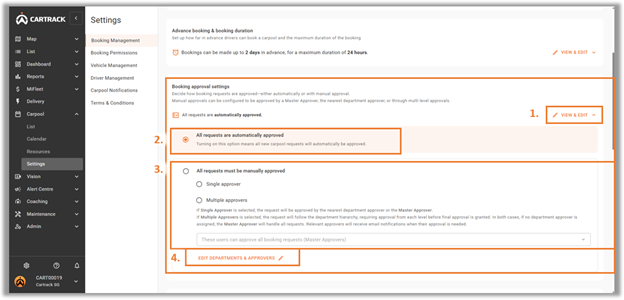
- Create your Departments and Approvers here.