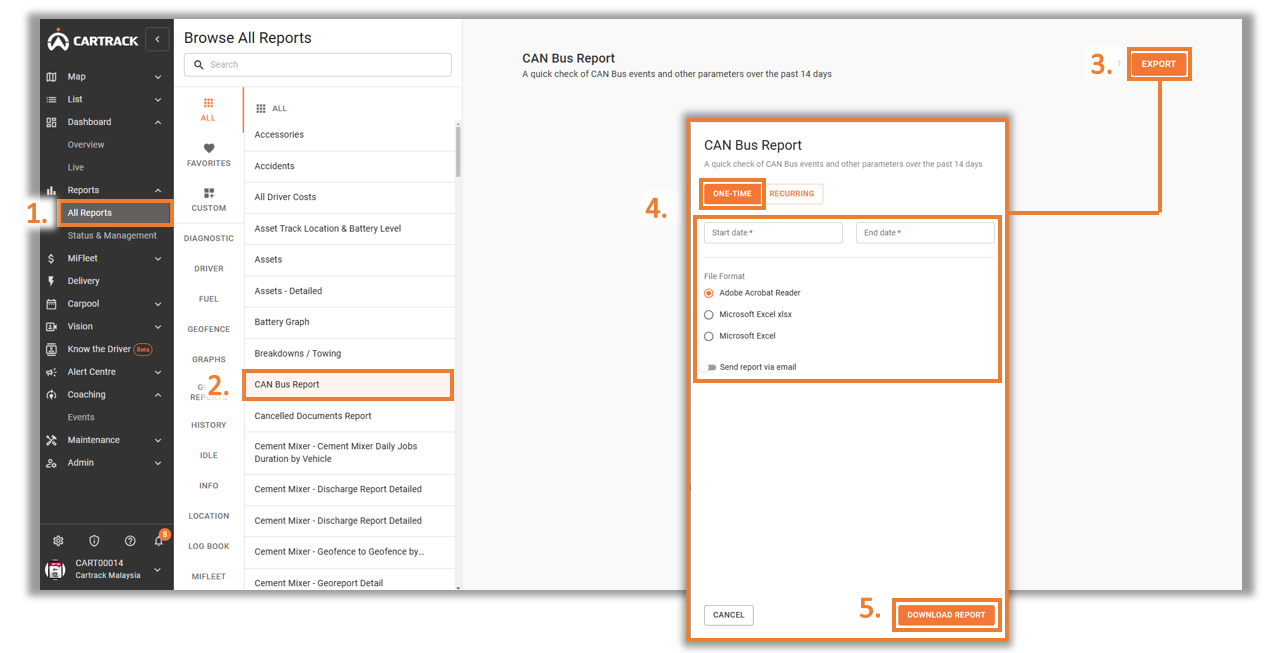A one-time download report, is a report that you only want to download once. This simply means that the report won’t be downloaded multiple times over a set period.
1. Click on the “Reports” tab.
2. Choose the report you want to download.
3. Click on “Export”.
4. Select “One-time” and fill in the necessary fields.
5. Select “Download Report”.
Tandaan
Depending on what report you are downloading, additional fields might be required to be filled in. For example, the duration, working hours, drivers, and vehicles.