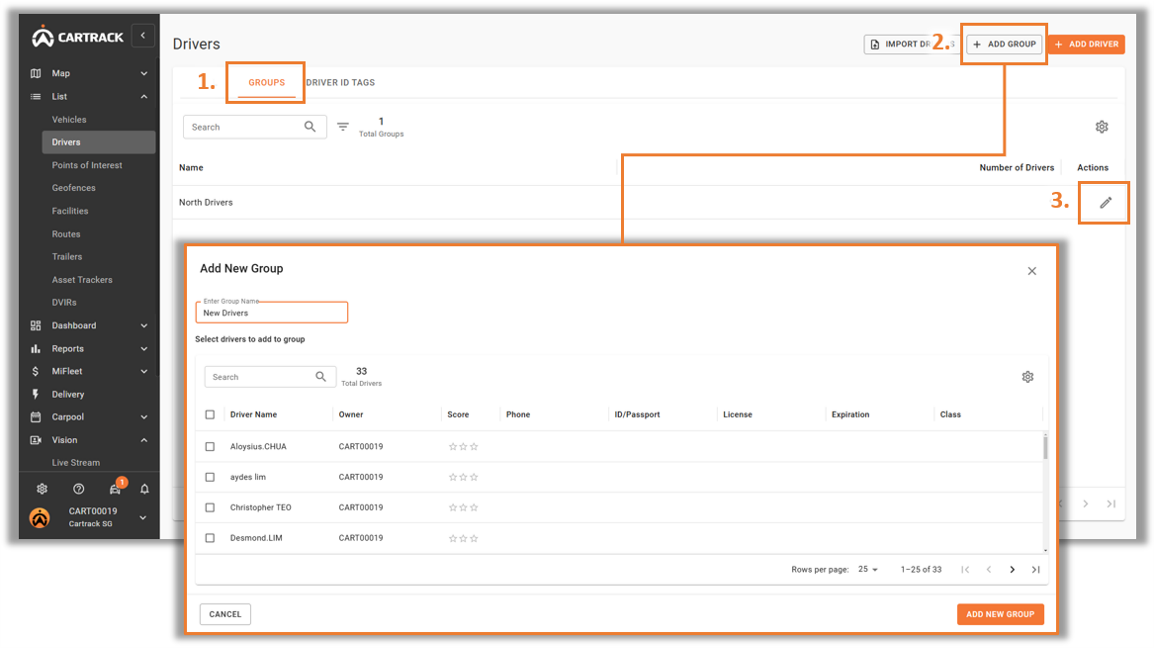Driver Groups can be created to generate reports and set alerts to a specific set of drivers rather than the whole fleet.
1. Chọn “Group” in Drivers.
2. Chọn “Add a Group” to create a new grouping. Input a name and select the drivers to be included in the grouping.
3. Bấm vào biểu tượng "![]() " icon to edit or delete a group.
" icon to edit or delete a group.