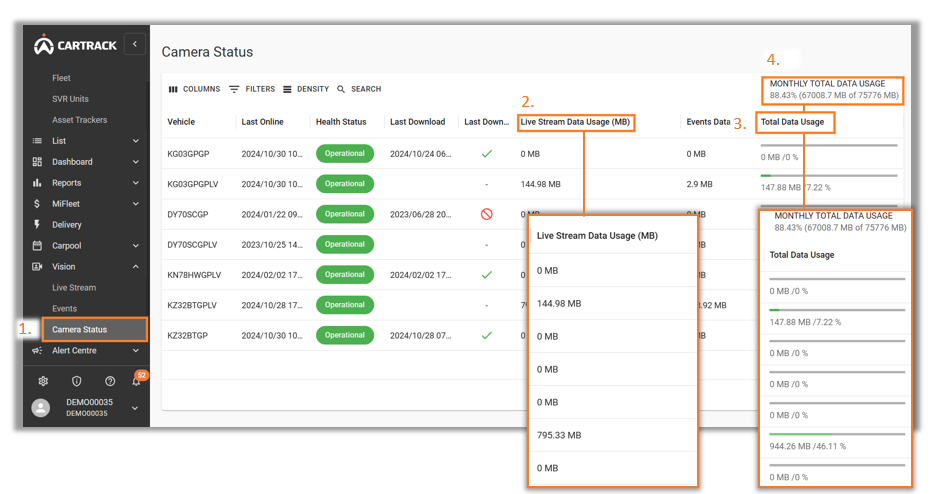1. Chọn "Trạng thái camera" bên dưới tab Vision.
2. Cột "Lượng dữ liệu sử dụng cho phát trực tiếp (MB)" hiển thị lượng dữ liệu mà camera của từng phương tiện sử dụng..
3. Cột Tổng lượng dữ liệu đã sử dụng hiển thị bao nhiêu dữ liệu còn lại trong tháng
4. Chọn "Tổng lượng dữ liệu sử dụng trong tháng" để xem tổng lượng dữ liệu hàng tháng bạn đã sử dụng bao nhiêu và còn lại bao nhiêu.