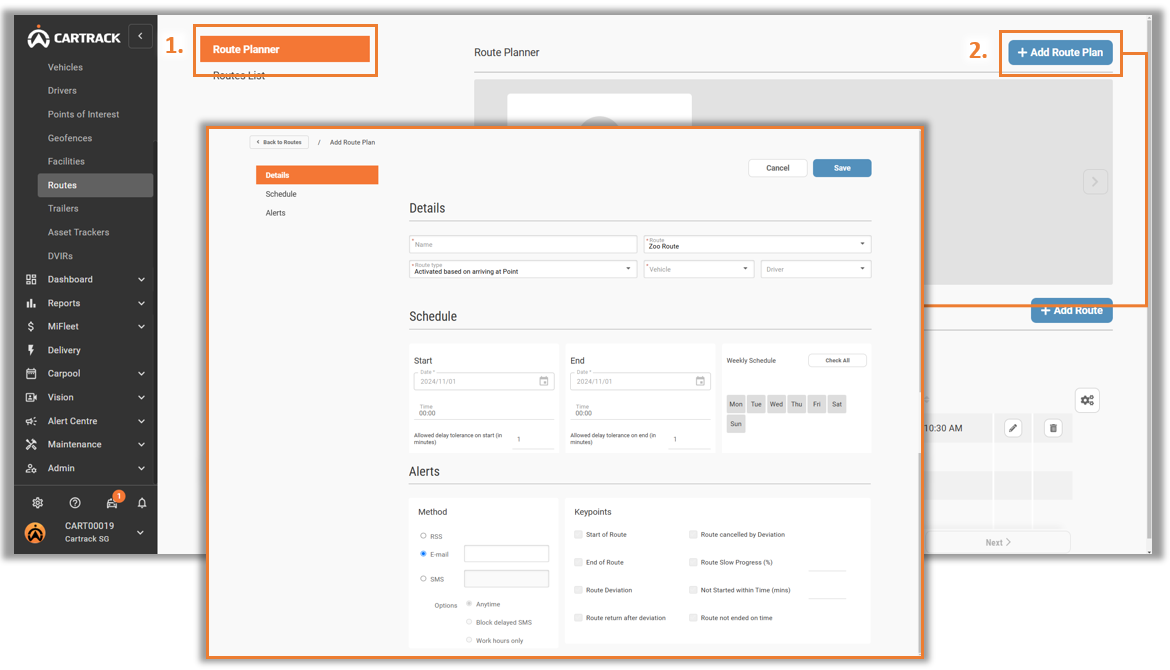Upon creation of routes, users will need to add the routes into a plan for the routes to be assigned to a vehicle/driver and monitored.
1. Chọn “Route Planner”.
2. Bấm vào “Add Route Plan” to open the page for Route creation. Input the necessary details accordingly then save.
Details:
o Input all required information.
o Select the route added previously.
o Select Route type based on activation on start and end times or start point.
Schedule:
o Select when this route plan is applied to.
Alerts:
o Set key point options to notify of different events happening during the route.
o Select the email, RSS or SMS to receive notification.