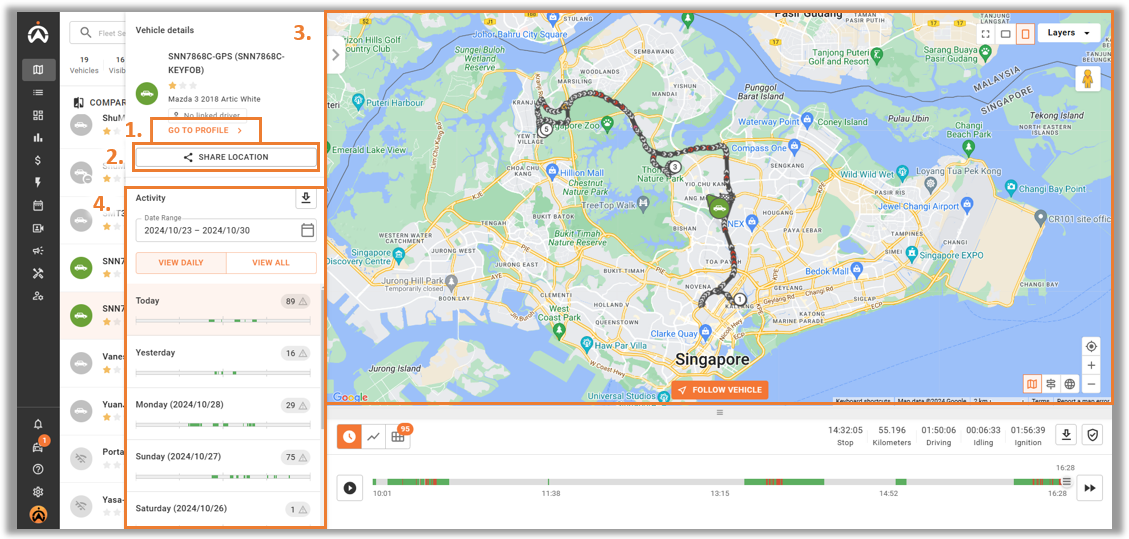Selecting the individual vehicle allows the user to view detailed information such as routes taken, harsh events and sensor events.
1. Opens a pop-up menu to manage vehicle information.
2. Generates links to be shared on vehicle location.
3. Displays trip route on Map based on the selected date.
4. Allows users to:
a."![]() " Download trips.
" Download trips.
b. Select the date range to view.
c. View a vehicle’s daily information or its total information based on the selected duration.