If the user has a need for additional special licenses that are needed when booking vehicles, users can create and manage them here so that Carpool will verify against these parameters.
- Select “Booking Permissions”.
- Enable “Check for Special License” to get the system to validate on booking requests based on the driver’s license.
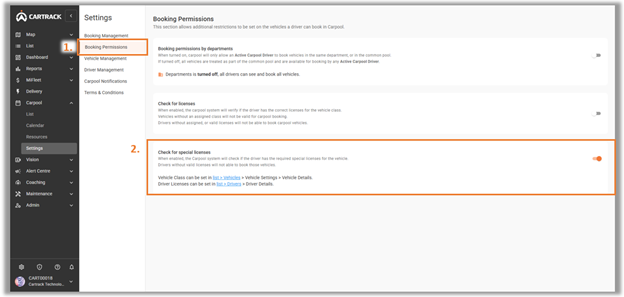
- Navigate to “Vehicles” under “List” to set the Vehicle required Special license on the “Special License” field.
- Navigate to “Drivers” under “List” to set the Driver’s available license on the “Special License Type” field.
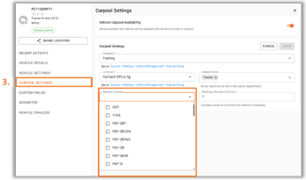
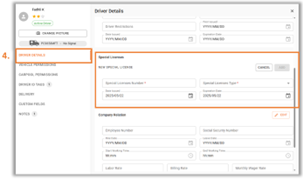
Note: The Special License list can be requested to be included through Cartrack.



