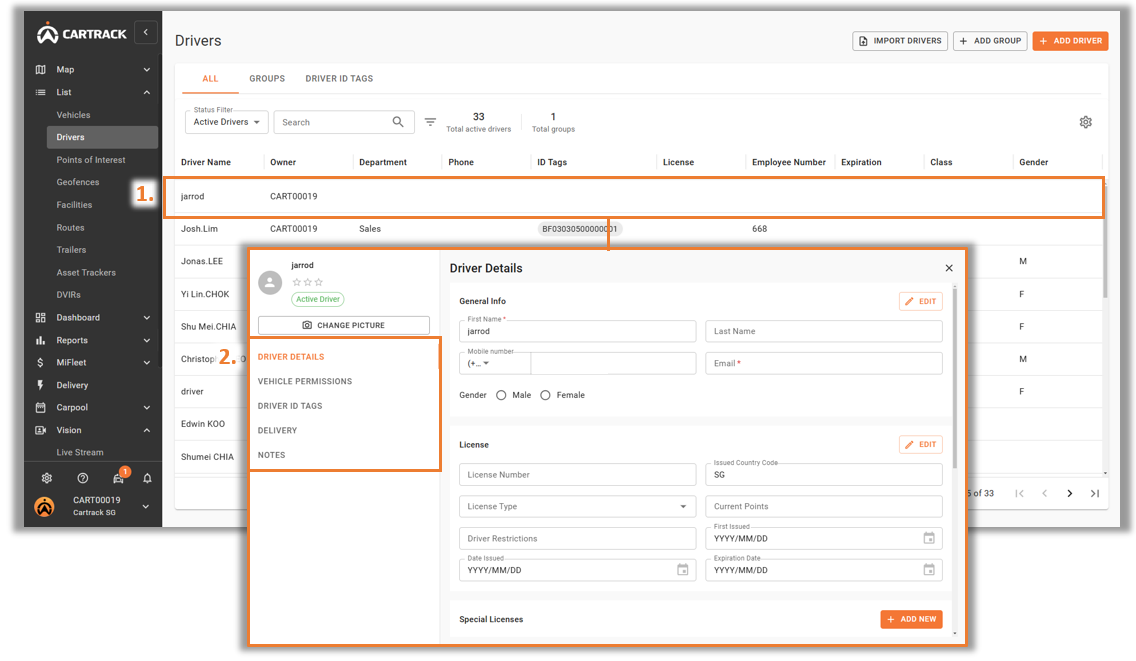Driver profiles can be created and edited to include licenses, assign vehicle permissions or toggle Delivery accessibility.
Driver Creation
1. 選擇 "增加司機" to create a Driver.
2. A pop-up menu will appear. Input the necessary fields and select "增加司機" to create.
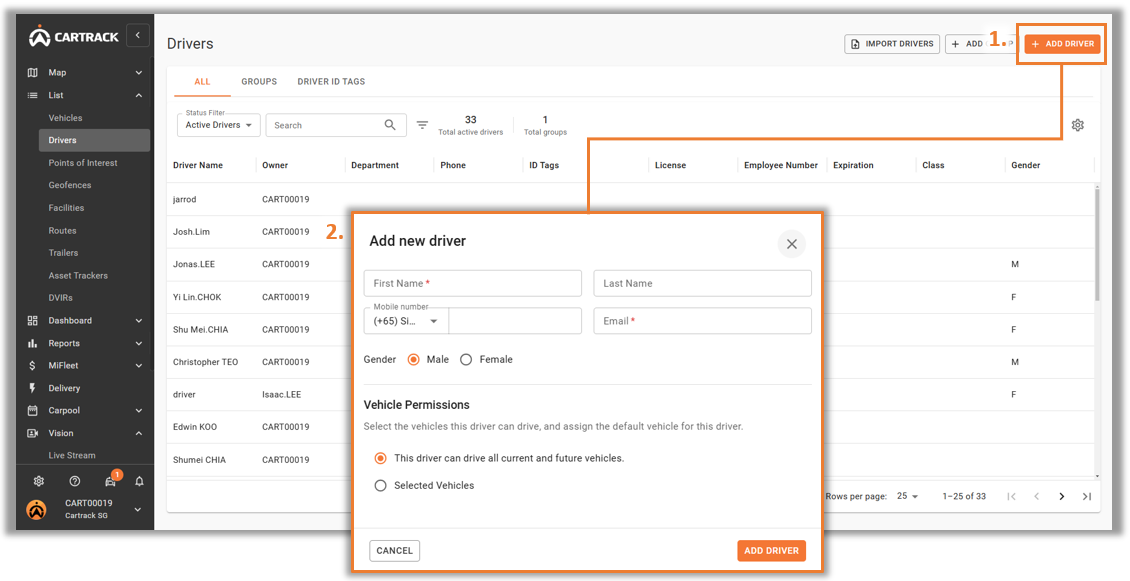
驱动程序的管理
1. Select the driver to manage.
2. A pop-up menu will appear and users will be able to manage driver information.
o Driver Details: Edit Driver information such as Name, Mobile Number and License.
o Vehicle Permissions: Determine which vehicles the driver can operate (Requires DID Tag).
o Driver ID Tags: Assign or manage Driver ID Tag for the selected driver.
o Delivery: Enable or manage Driver to use Delivery Solution on Mobile App.
o 注意: Any additional notes to tag to a driver.