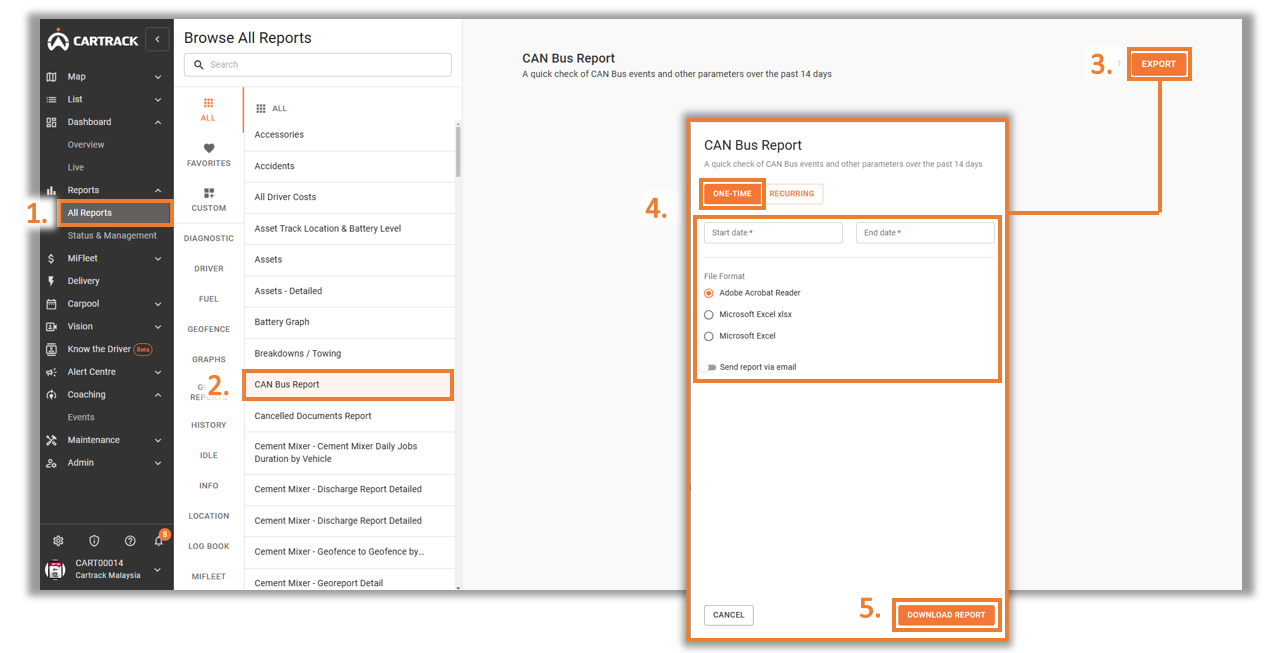A one-time download report, is a report that you only want to download once. This simply means that the report won’t be downloaded multiple times over a set period.
1. Click on the "报告" 标签。
2. Choose the report you want to download.
3. 点击 “Export”.
4. 選擇 “One-time” and fill in the necessary fields.
5. Select “Download Report”.
注意:
Depending on what report you are downloading, additional fields might be required to be filled in. For example, the duration, working hours, drivers, and vehicles.