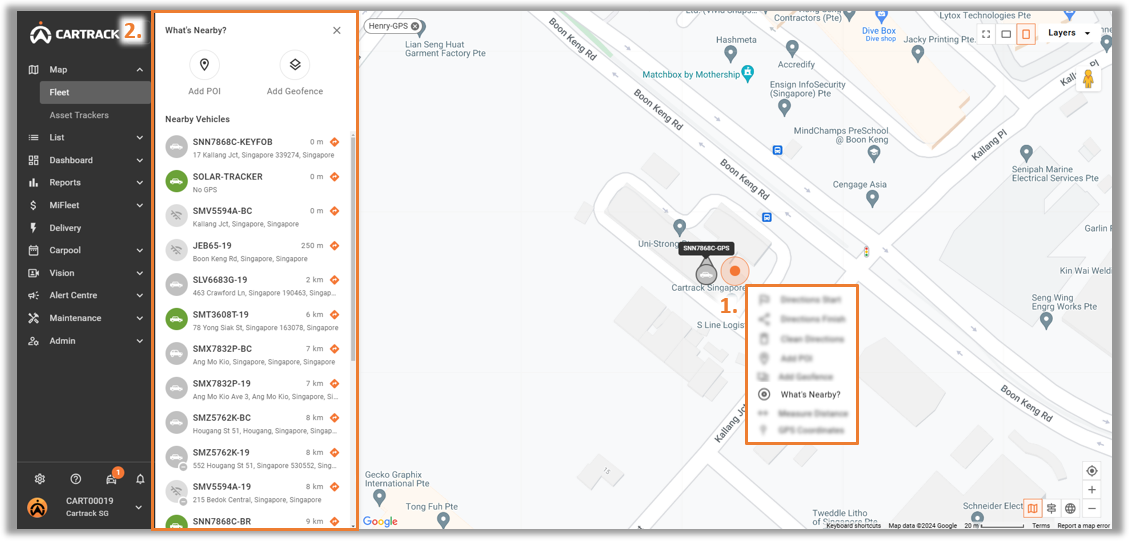Users can search for vehicles nearest to a particular location using the “What’s Nearby” feature. There are 2 methods for this:
Places Search
1. Switch “Fleet Search” to “Places Search” and type out the desired location.
2. Upon selection of the location from the suggested list, the menu will display the nearest vehicles based on distance in ascending order.
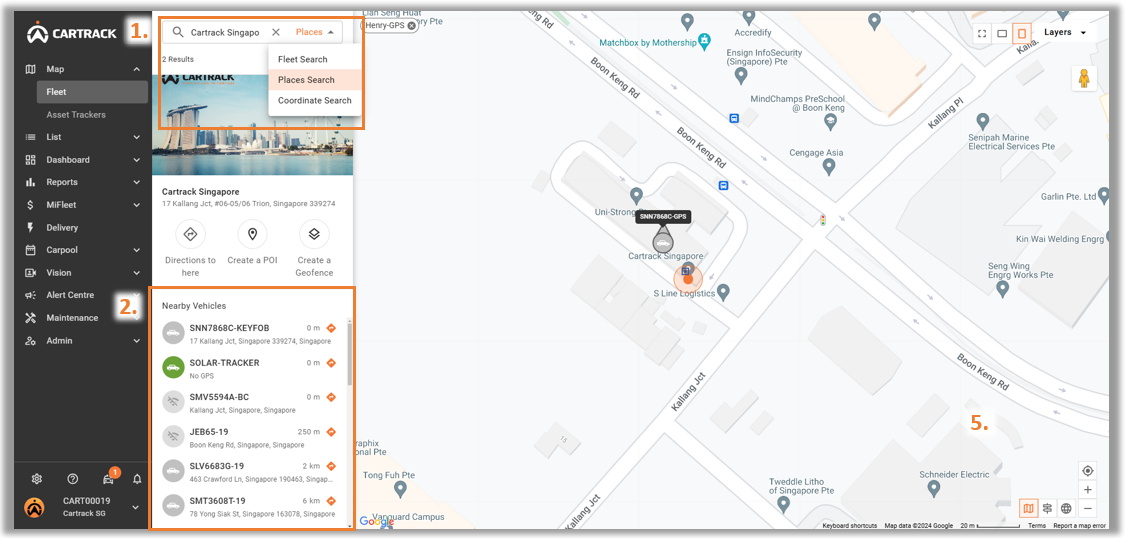
Right Click On Map
1. Identify from the map the location that you wish to know the nearby vehicles. Right-click on the map and a menu will appear. Select “What’s Nearby”.
2. The menu will display the nearest vehicles based on distance in ascending order.