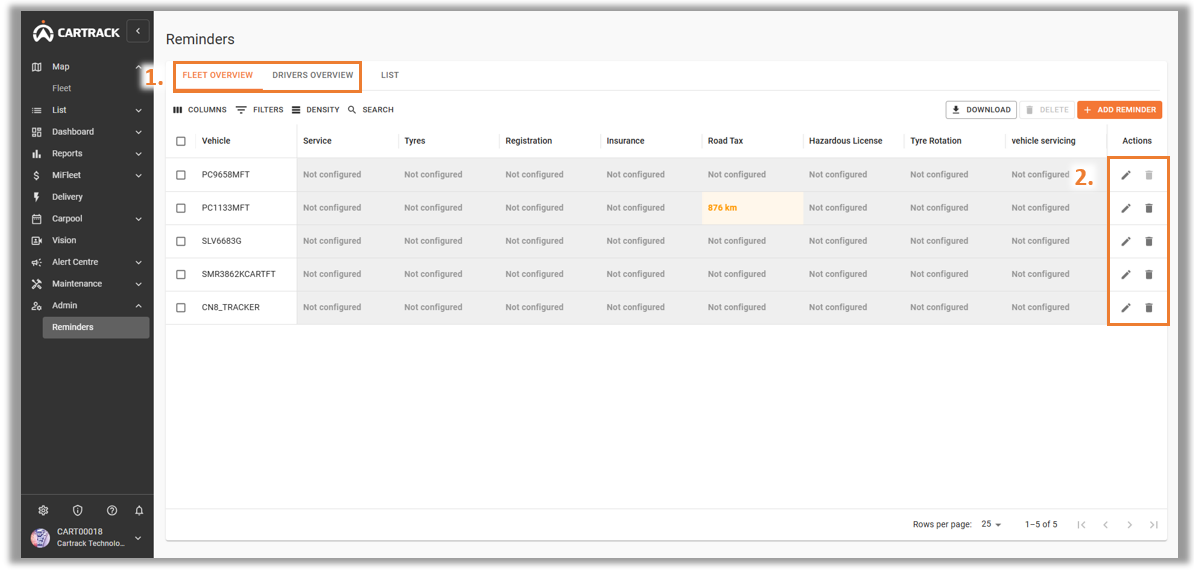Marking a Reminder as Complete
1. 選擇 “List” tab in Admin Reminders.
2. Select the Reminder that you wish to mark as complete and click the "![]() " 圖示。
" 圖示。
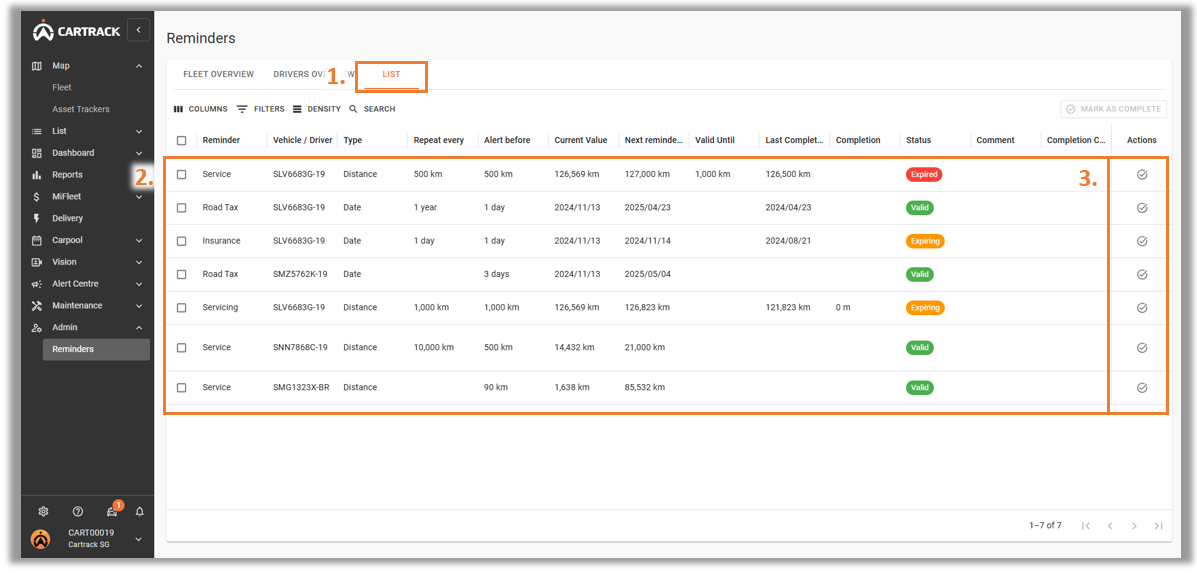
Deleting or Editing a Reminder
1. Select either the “Fleet Overview” or the “Driver Overview” tab in “Admin Reminders”.
2. Select the Reminder that you wish to delete or edit and click the "![]() " 或 "
" 或 "![]() " icon respectively.
" icon respectively.